I understand the desire to add a touch of magic to any crafting projects. One popular way to achieve this is by using Disney fonts for Cricut designs. I’ve addressed the availability of Disney fonts for Cricut, how to access them, and share some valuable insights on incorporating these fonts into your creations.
Table of Contents
Is there a Disney fonts for Cricut?
Many Disney fans wonder if there is a specific Disney font designed for Cricut. While there isn’t an official Disney font available directly through Cricut Design Space, you can find various Disney-inspired fonts created by talented designers within the Cricut community.
How do I get Disney font on Cricut?
To access Disney fonts for your Cricut projects, you can explore different options:
Online Font Libraries:
Several websites offer Disney-inspired fonts that are compatible with Cricut machines. These fonts can be downloaded and installed on your computer, allowing you to access them through Cricut Design Space. Popular font libraries like DaFont, FontSpace, and 1001 Fonts have extensive collections that include Disney-style fonts.
Cricut Access Subscription:
Consider subscribing to Cricut Access, a subscription service that provides access to a vast library of fonts, including fonts inspired by Disney. While not officially licensed Disney fonts, you can find fonts that capture the essence of beloved Disney characters and movies. The subscription allows you to use these fonts in your Cricut projects without the need to purchase them individually.
200 Professional Prompts Midjourney – Highly Recommended!
How to Download and Install Disney fonts for Cricut?
When searching for Disney-inspired fonts, keep in mind the legal implications. Officially licensed Disney fonts are copyrighted and require proper authorization for use. However, there are countless fan-made fonts inspired by Disney that are available for personal use. Make sure to check the font’s license information to ensure compliance with copyright laws.
Once you have downloaded or subscribed to the desired Disney-inspired font, follow these steps to use it in Cricut Design Space:
Install the Font:
If you have downloaded a font from an online source, install it on your computer. Most fonts can be installed by double-clicking the font file and selecting the “Install” button.
Open Cricut Design Space:
Launch Cricut Design Space and start a new project.
Access Fonts:
Click on the “Text” button in the Design Panel to add a text box. In the Text Edit toolbar, click on the font drop-down menu to see the list of available fonts installed on your computer.
Select the Disney Font:
Scroll through the font list and locate the Disney-inspired font you installed. Click on it to apply the font to your text box. Now you can print them on papers through Cricut machines.
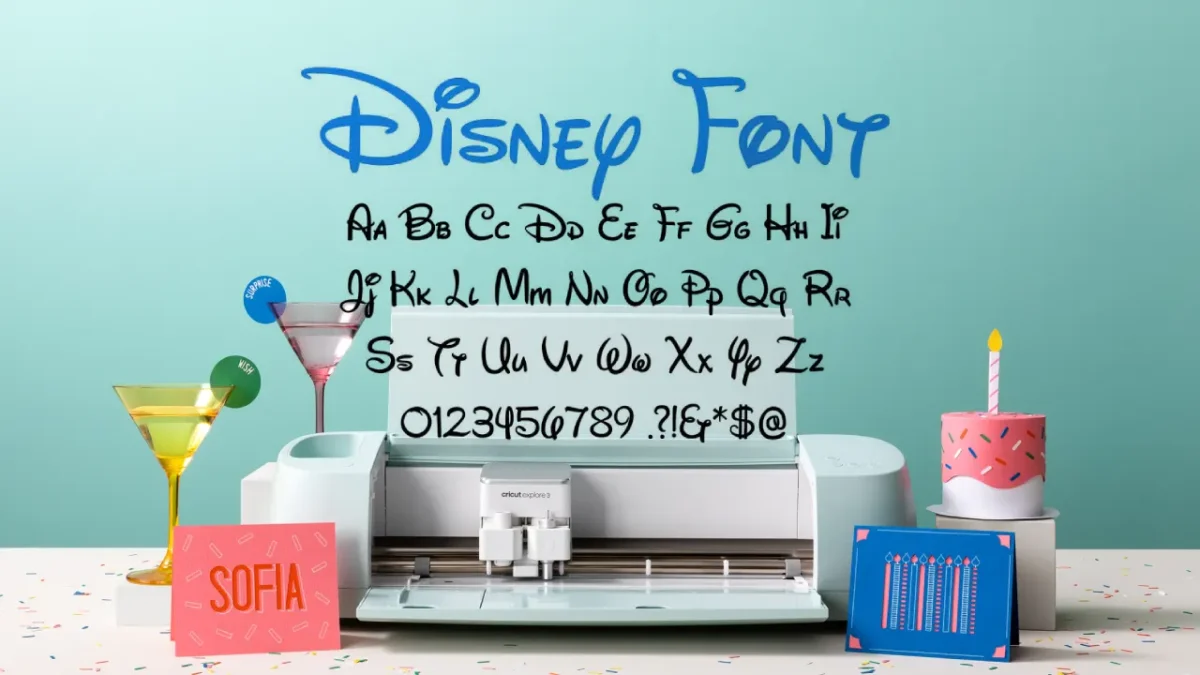
Conclusion:
While there isn’t an official Disney font exclusively for Cricut, there are numerous Disney-inspired fonts available from various online sources and within the Cricut Access subscription. By exploring these resources and understanding the licensing requirements, you can add a touch of Disney magic to your Cricut projects. Remember to respect copyright laws and utilize fonts that are intended for personal use. Unleash your creativity and let the enchantment of Disney fonts bring your Cricut creations to life!



