If you’ve recently acquired an Apple Pencil but want to know that how to charge apple pencil, don’t worry; I’ve got you covered. The charging process differs between the Apple Pencil 1 and Apple Pencil 2, so first, you’ll need to determine which model you have. Once you’ve identified your Pencil, you can follow the straightforward charging instructions below.
Table of Contents
Quick Charging for Quick Creations
The good news is that both Apple Pencil models charge rapidly, with some models taking as little as 20 minutes to reach a full charge. This means you’ll be able to dive into your creative work shortly after reading this guide. If you haven’t acquired an Apple Pencil yet, you might want to explore the best Apple Pencil prices before proceeding further.
How to Charge Apple Pencil 1
Remove the Cap:
To charge the Apple Pencil 1, start by removing its cap. Beneath the cap, you’ll find a lightning connector.
Direct Connection:
This lightning connector can be directly plugged into your iPad’s charging socket. However, this method leaves the Pencil protruding from the iPad, which can be a bit inconvenient.
Using an Adapter:
For a more practical charging experience, you can use an adapter. Connect the Pencil to the adapter, which then plugs into your iPad. This setup keeps your Pencil securely attached while charging.
How To Do illustration In iPad Mini: A Beginner’s Guide
Wonder Studio: Ai Powered Vfx Tool To Replace Actors With CGI
Intel Core i5-10400: Processor for Graphic Designers in 2023
How to Charge Apple Pencil 2
Charging the Apple Pencil 2 is a breeze thanks to its magnetic charging feature:
Magnetic Attachment:
Simply attach the Apple Pencil 2 to the side of your iPad, and it will snap into place magnetically. The strong attachment ensures that the Pencil stays in place even while you’re using it.
Battery Indicator:
When you attach the Pencil to your iPad, a convenient battery icon will appear on the screen. This icon displays the remaining battery life of your Pencil, giving you a quick status update.
Checking Your Pencil’s Charging Status
Wondering how to verify whether your Apple Pencil is charging? Here’s how to do it:
Apple Pencil 1:
| Steps to Check Apple Pencil 1 Charging |
|---|
| Step 1: Ensure Proper Connection |
| Step 2: Navigate to “Settings” |
| Step 3: Select “Apple Pencil” |
| Step 4: Look for Battery Icon |
| Step 5: Verify Lightning Bolt |
| Step 6: Confirm Green Icon |
| Result: Apple Pencil is Charging |
Apple Pencil 2:
The Apple Pencil 2’s charging status is displayed on the iPad screen when you attach it. This icon provides you with information about the remaining battery life of your Pencil.
How to Charge Apple Pencil Without iPad
But what if you need to charge your Apple Pencil without your iPad? Here’s what you can do:
Apple Pencil 1:
You can charge an Apple Pencil 1 by plugging it, with the help of an adapter, into a standard charger. It’s a straightforward process.
Apple Pencil 2:
Unfortunately, the Apple Pencil 2 relies on the iPad for magnetic charging. There isn’t a standalone option available. If you need an alternative, consider purchasing an accessory like an Apple Pencil charging case. These cases provide a convenient way to charge your Pencil independently and usually offer charging times similar to those when attached to the iPad.
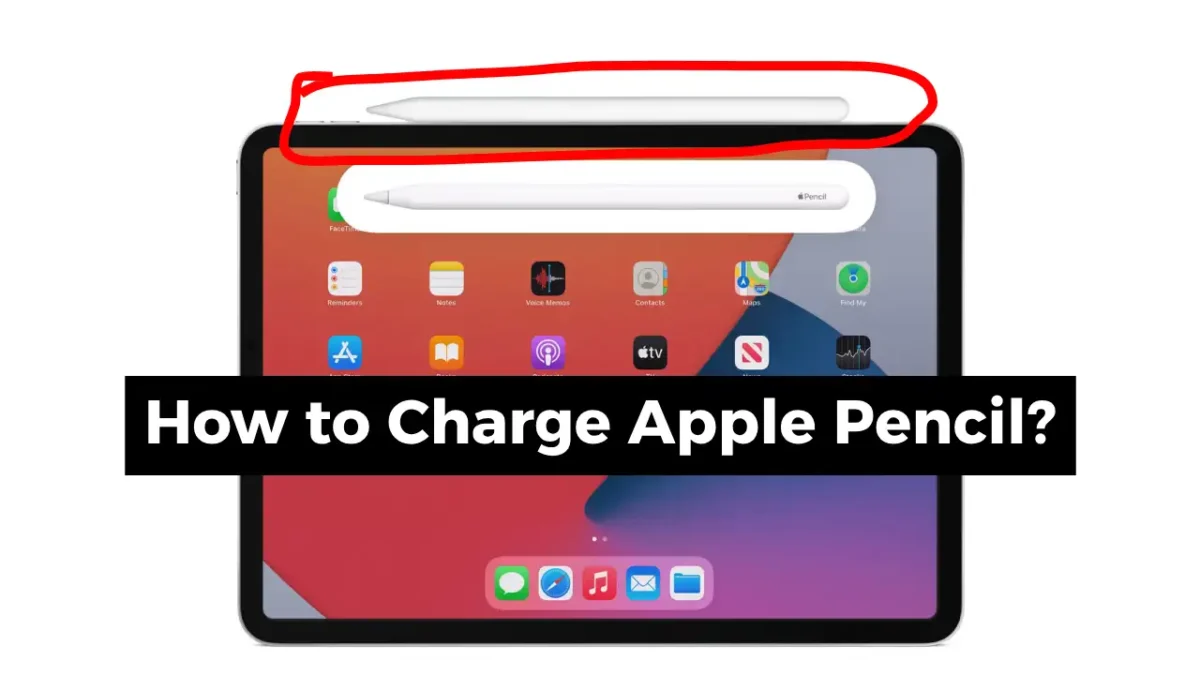
With these simple steps, you can be sure that you now know how to charge apple pencil and your Apple Pencil is always ready for your creative endeavors, whether you’re a proud owner of the Apple Pencil 1 or the Apple Pencil 2.



