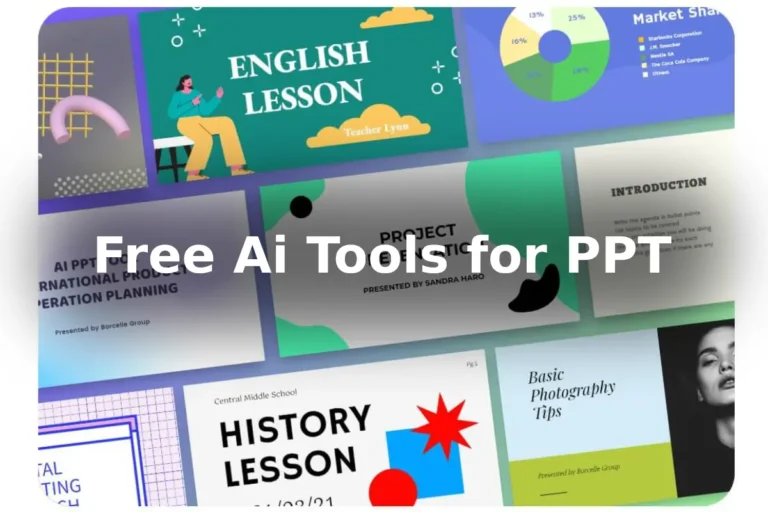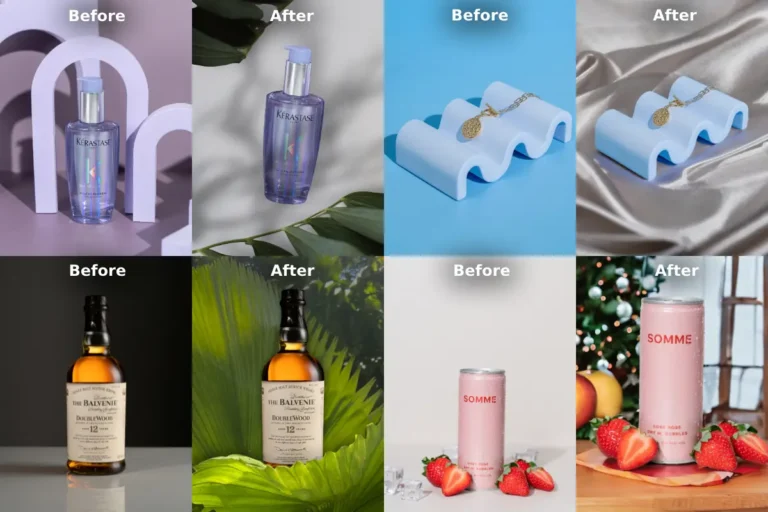Figma is a popular design tool for creating user interfaces (UI) and user experiences (UX). If you’re new to Figma and want to learn how to use it for UI design, here are some steps you can take:
Table of Contents
Ways to learn Figma
Sign up for an account:
Go to the Figma website and sign up for a free account. You can start with the free plan and upgrade later if needed.
Take the Figma tutorials: Figma has a variety of tutorials on their website to help you get started. These tutorials cover the basics of the interface, how to create and edit shapes, how to work with text and typography, and more.
Watch Figma video tutorials:
There are many video tutorials available online that can help you learn Figma. You can find tutorials on YouTube and other video-sharing platforms that cover a wide range of topics related to Figma, such as interface design, prototyping, and collaboration.
Join a Figma community:
Figma has a large and active community of users, and joining one of these communities can be a great way to learn from others and get feedback on your work. You can find Figma communities on social media platforms such as Twitter and Facebook, as well as on forums and design-related websites.
Practice:
The best way to learn Figma is by practicing. Start by creating simple designs and gradually increase the complexity as you become more comfortable with the tool. Try to replicate UI designs you like and see how they can be improved with Figma.
Get familiar with Figma plugins:
Figma has a growing ecosystem of plugins that can help you automate your workflow and add new features to the app. Take some time to browse the Figma plugins directory and install the ones that will help you with your design tasks.
Look into advanced techniques:
Once you’ve mastered the basics of Figma, you can start exploring more advanced techniques such as prototyping, animation, and design systems. There are many resources available online that can help you learn these techniques and take your UI design skills to the next level.
Keep in mind that learning Figma, like any design software, takes time and practice. It’s important to be patient and persistent as you work through the learning process, and to always be open to feedback and criticism.
Pros and Cons of Figma
Here are some of the advantages and drawbacks of using Figma:
| Advantages | Drawbacks |
|---|---|
| Collaboration | Limited offline access |
| Browser-based | Complexity |
| Version control | Limited export options |
| Free plan | Limited prototyping capabilities |
| Plugins |
Advantages:
- Collaboration: Figma is a cloud-based tool, which means that multiple users can work on the same design at the same time. This makes it easy for designers, developers, and stakeholders to collaborate and provide feedback in real-time.
- Browser-based: Figma can be accessed from any device with a web browser, which makes it easy to work on designs from anywhere.
- Version control: Figma has built-in version control, which means that you can easily track changes to your designs and revert back to previous versions if needed.
- Free plan: Figma has a free plan that is suitable for small teams or individual designers.
- Plugins: Figma has a growing ecosystem of plugins, which can help you automate your workflow and add new features to the app.
Drawbacks:
- Limited offline access: While Figma can be accessed from any device with a web browser, you need internet connection to work on your design.
- Complexity: Figma has a lot of features, which can make it overwhelming for new users. It might take some time to master all of the features.
- Limited export options: While Figma has a lot of design features, it is not as versatile as some other design tools in terms of exporting options.
- Limited prototyping capabilities: Figma’s prototyping capabilities are not as advanced as some other design tools.
Overall, Figma is a powerful tool that offers many advantages for UI and UX design. Its real-time collaboration and version control capabilities make it a popular choice for teams, while its browser-based accessibility and growing ecosystem of plugins make it a versatile choice for individual designers. However, it does have some drawbacks that may be limiting for some users, such as its complexity and limited offline access.
FAQs:

What are some ways to learn Figma for UI design?
You can sign up for an account, take tutorials, watch video tutorials, join a community, practice, and explore advanced techniques.
What are some advantages of using Figma for UI and UX design?
Figma offers collaboration, browser-based accessibility, version control, a free plan, and a growing ecosystem of plugins.
What are some drawbacks of using Figma for UI and UX design?
Figma has limited offline access, complexity, limited export options, and limited prototyping capabilities compared to some other design tools.