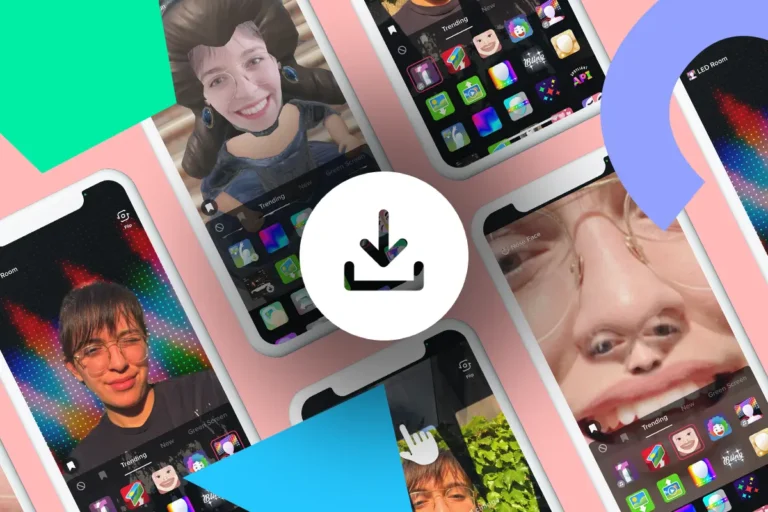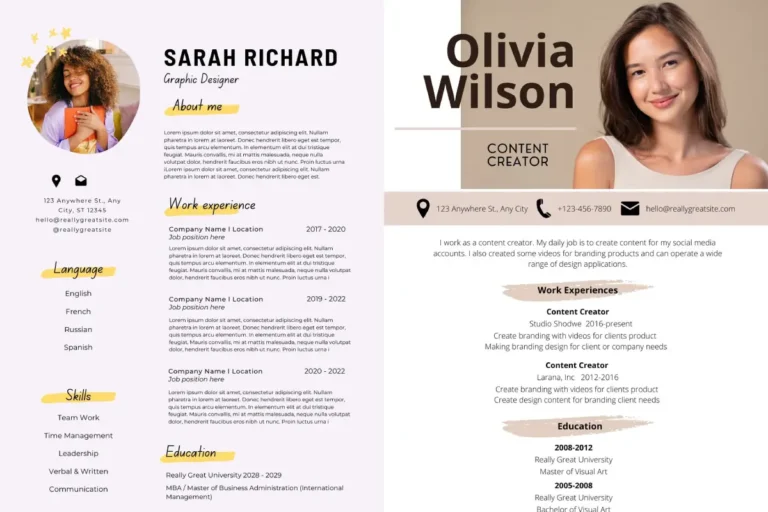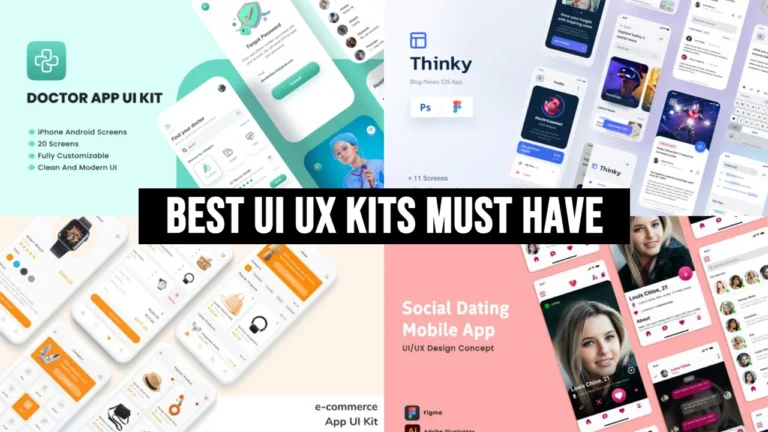I agree that creating visually stunning Instagram carousels without photo carousel template photoshop has never been easier! I’m always passionate about sharing my work and insights on Instagram, and one of my favorite ways to do this is through captivating carousel posts. These dynamic creations allow for a more engaging and interactive experience for your audience.
Table of Contents
Why Photoshop for Carousel Posts?
Crafting professional and consistent carousel posts can be a challenge, but fear not – I’ve found a solution in Photoshop. This powerful tool not only enhances images but also enables the creation of seamless, visually stunning carousel posts.
Instagram Photo Carousel Template Photoshop: What’s the Buzz?
Instagram carousel templates are pre-made layouts tailored for creating your own carousel posts. They come with placeholders for images, text, and graphics, ensuring a cohesive design. Easily customizable to match your brand, these templates can be saved as PSD files for future use.
Platforms for Free Instagram Photo Carousel Template Photoshop:
Theme Junkie:
With 25+ templates catering to various niches, Theme Junkie offers fully editable designs compatible with Sketch, Figma, Adobe XD, Photoshop, and Illustrator.
Freepik:
Boasting a vast library of free carousel templates, Freepik covers different styles and themes, providing options from colorful and modern to classic and minimalist.
Creative Market:
For premium options, Creative Market offers a curated selection of professional designs, including seamless carousels, puzzle feeds, and animated carousels, compatible with Photoshop.
Download Now:
Ready to elevate your Instagram presence? Download our free Photoshop Instagram photo carousel template and unlock a world of creative possibilities. It’s time to transform your ideas into visually stunning realities!
How to Use Instagram Carousel Templates in Photoshop?
| Step | Description |
|---|---|
| 1. | Download the preferred carousel template and unzip the file. |
| 2. | Open the PSD file in Photoshop and create a duplicate copy. |
| 3. | Replace placeholder images with your own using the Smart Objects feature. Adjust colors, fonts, and graphics to align with your brand. |
| 4. | Save each slide individually as a JPG or PNG file with a resolution of 1080 x 1080 pixels. |
| 5. | Upload the files to your Instagram account and create a visually appealing carousel post. |
You can stay in touch with us for upcoming updates!
There you have it! You’ve successfully crafted a beautiful Instagram carousel post using Photoshop and a free template. I hope this tutorial inspires your creative journey. Any questions or feedback? Drop a comment below! For more tips and tricks, follow me on Instagram. Thanks for reading! 😊