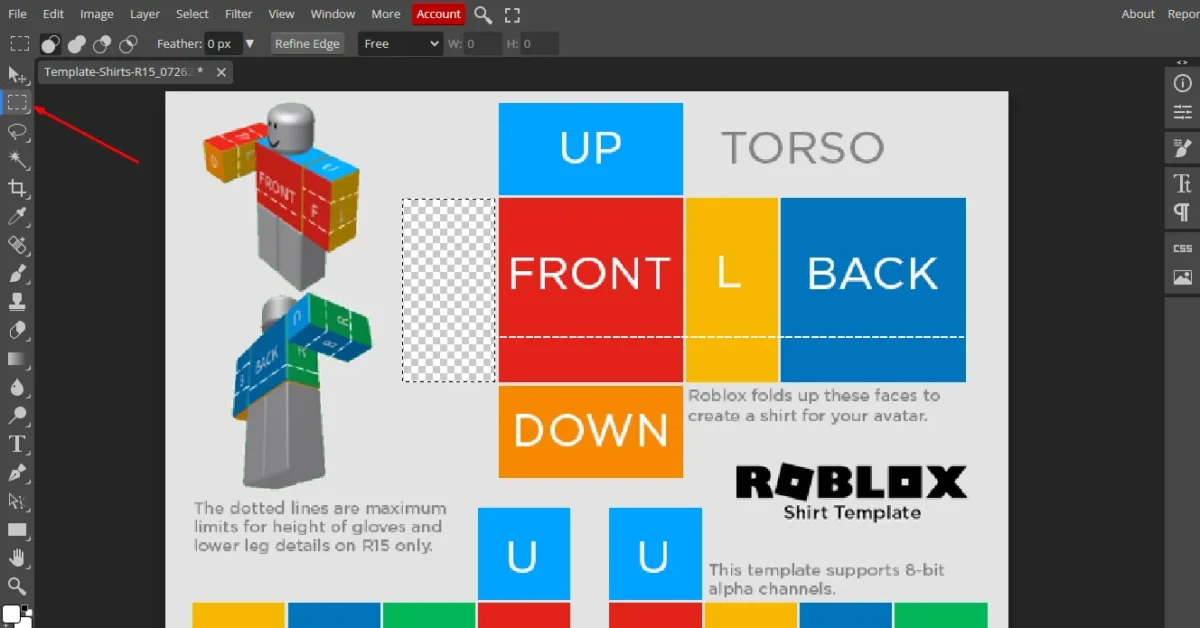Discover the process of crafting unique Roblox shirts and pants. This guide provides insights into creating personalized attire for your Roblox avatar, enhancing your virtual presence with custom-designed clothing.
Table of Contents
What is Roblox Shirts and Classic Clothing?
Roblox shirts are items of clothing that players can use to customize the appearance of their avatars in the Roblox platform. These shirts are created by other players using the Roblox Studio software and can be purchased from the Roblox catalog using virtual currency called Robux.
Players can choose from a wide variety of shirts, ranging from simple solid-colored shirts to more complex designs featuring images, patterns, and text. Some players create shirts as a way to express their creativity and share their designs with the community, while others use shirts as a way to promote their own games or brands.
Shirts can be worn by players in Roblox games, and they can also be displayed on a player’s profile page as part of their virtual wardrobe. Players can mix and match different shirts with other items of clothing, such as pants and accessories, to create a unique look for their avatar.

Process to create custom shirts in Roblox:
- Go to the Roblox website and sign in to your account.
- Click on the “Create” tab in the top menu, and then select “Shirts” from the drop-down menu.
- Click on the “Choose File” button to select an image file from your computer to use as the design for your shirt. The image should be in PNG format and have a transparent background.
- Use the tools on the right side of the screen to adjust the size and placement of the image on the shirt template. You can also use the color picker to change the color of specific areas of the image.
- When you’re happy with your design, click the “Publish” button to upload it to the Roblox catalog. You’ll need to enter a name and description for your shirt, as well as set a price for it.
- After your shirt is published, it will be available for other players to purchase and wear in their Roblox games.
Keep in mind that you’ll need a Roblox Developer Exchange (DevEx) account to be able to sell your shirts in the Roblox catalog. You can apply for a DevEx account by visiting the DevEx page on the Roblox website. Now a day, players can also play Roblox games by now.gg Roblox without downloading the game in device!
Free Roblox Shirt Templates:
1. Free Roblox Template Orange Blazer
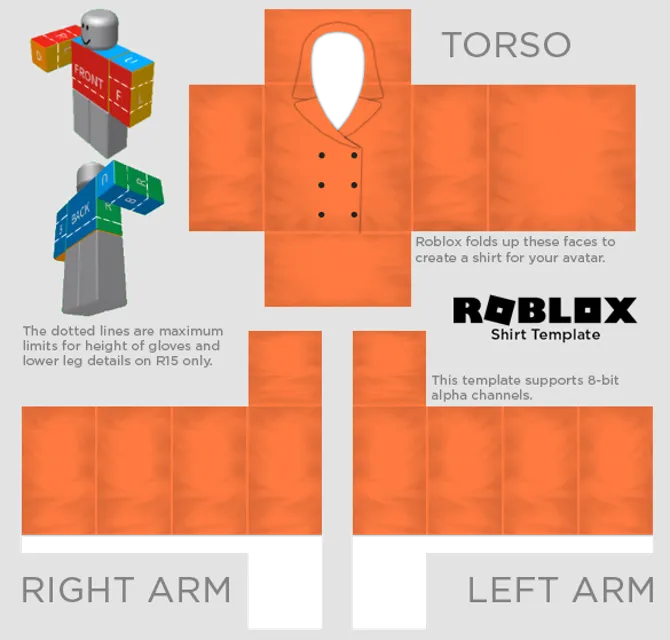
2. Free Roblox Template Sports Crop Top
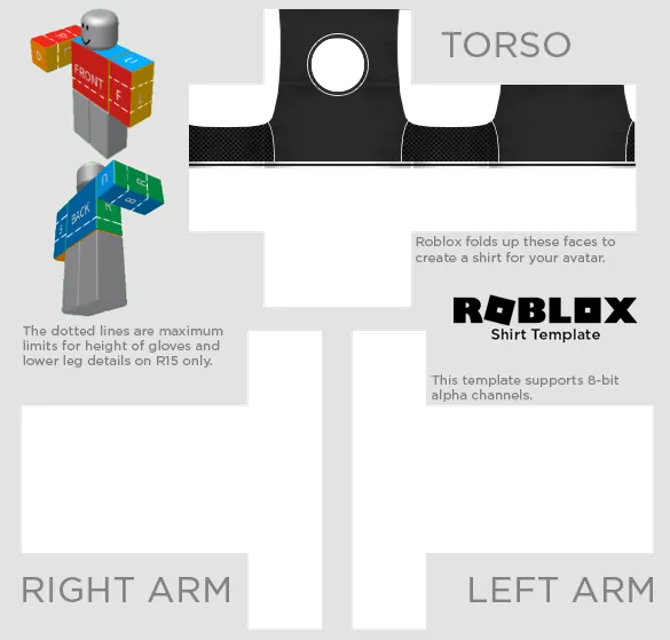
3. Free Roblox Template Black Suit with Vest
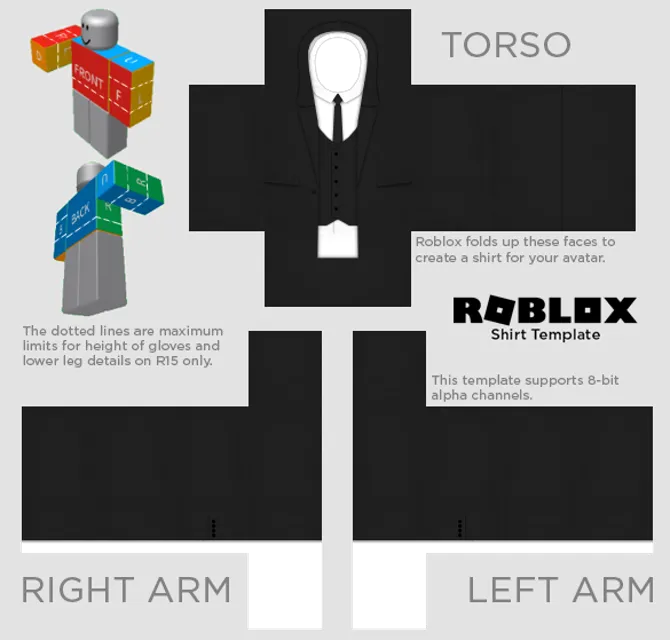
4. Soldier Uniform
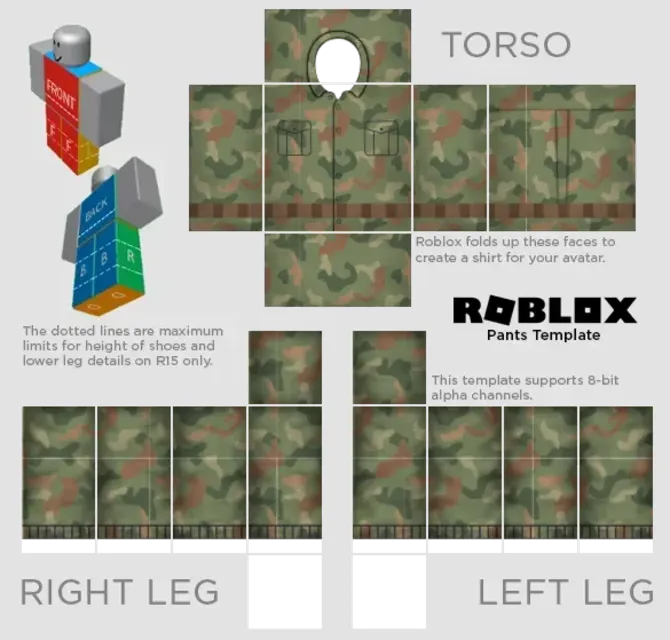
How to use Roblox Shirts templates?
To use a Roblox shirt template, follow these steps:
- Download the shirt template file from the Roblox Developer Hub or from a third-party website. The template file should be in PNG format and have a transparent background.
- Open the shirt template file in an image editing software, such as Adobe Photoshop or GIMP.
- Use the tools in the image editor to create your design for the shirt. You can add text, images, and other elements to the template using the various drawing and text tools available in the software.
- When you’re satisfied with your design, save the file as a PNG with a transparent background.
- Go to the Roblox website and sign in to your account.
- Click on the “Create” tab in the top menu, and then select “Shirts” from the drop-down menu.
- Click on the “Choose File” button to select the PNG file that you saved in step 4.
- Use the tools on the right side of the screen to adjust the size and placement of the image on the shirt template. You can also use the color picker to change the color of specific areas of the image.
- When you’re happy with your design, click the “Publish” button to upload it to the Roblox catalog. You’ll need to enter a name and description for your shirt, as well as set a price for it.
- After your shirt is published, it will be available for other players to purchase and wear in their Roblox games.