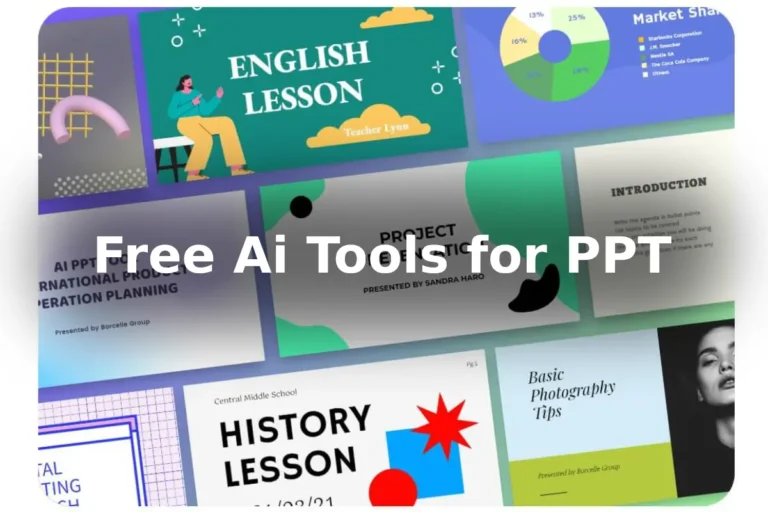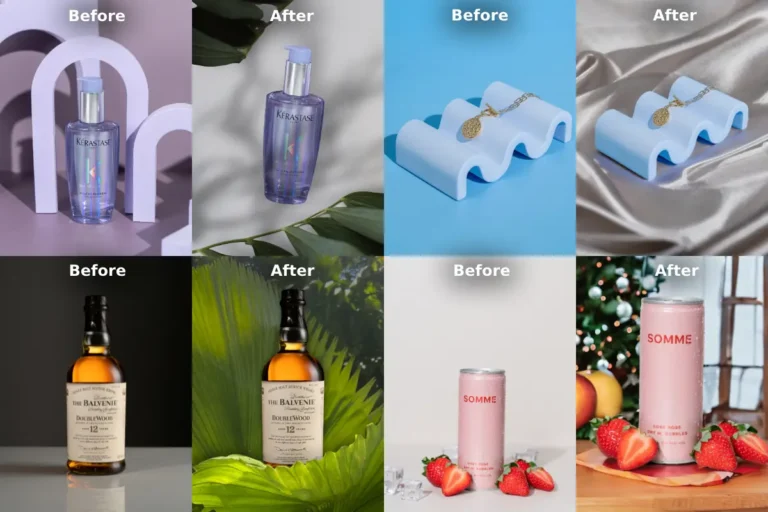Every product photographers’ goal is to capture captivating images that showcase the essence of the products they shoot. With the introduction of Photoshop Beta and its remarkable Generative Fill tool, their craft is about to undergo a revolutionary transformation. The possibilities that this tool brings are truly awe-inspiring. Let’s explore seven ways Photoshop Beta and Generative Fill will change the game for product photographers like me.
Table of Contents
| App / Software | Download Link |
|---|---|
| Photoshop Beta (free for adobe subscriber) | Get it here |
| Adobe’s all apps | Get it here |
Generate Backgrounds:
Create Captivating Scenes Backgrounds play a crucial role in product photography. With Generative Fill, I can select the background behind my subject and generate a completely new scene using a text prompt. This opens up endless possibilities to create visually stunning backdrops that enhance the product’s appeal.
Extend Images:
Expand Your Canvas, Unleash Your Creativity Sometimes, a product shot demands more space. With Generative Fill, I can effortlessly extend the canvas of my image. Whether I choose to generate without a prompt for a harmonious extension or use a prompt to add content, the results are seamless and visually appealing.

Photoshop Beta Crack Download [FREE] | Firefly Ai [Updated]
Adobe Photoshop Generative Fill Crack Download | Photoshop Ai 2023
Add Your Props Around Subjects
If you product photographs have too much empty space and much needed props are missing around subjects then new photoshop beta is magical tool for you!
Remove Unwanted Objects:
Seamlessly Erase Unwanted Elements Unwanted objects can be a nuisance in product photography. Generative Fill simplifies the removal process by allowing me to select the object I want to remove. With a simple command, the AI technology works its magic, making the object disappear seamlessly, without leaving a trace.
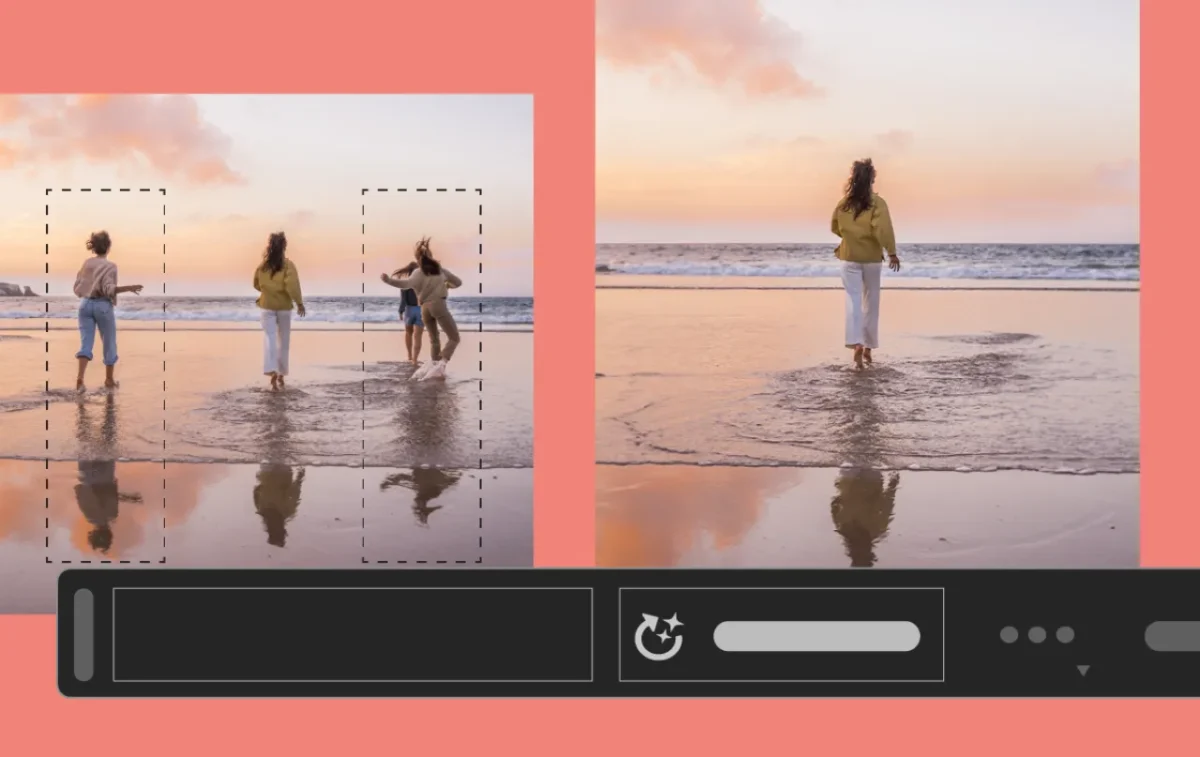
Embrace Versatility:
Explore Limitless Possibilities Generative Fill is an incredibly versatile tool that encourages experimentation and out-of-the-box thinking. I can now explore off-the-wall ideas and ideate around different concepts, confident that Generative Fill will bring my visions to life in seconds.
Streamline Workflow:
Save Time and Produce Countless Variations Photoshop Beta and Generative Fill save me valuable time by automating complex tasks. I can now produce multiple variations of an image with different objects, backgrounds, or extensions, all in a fraction of the time it would take through manual editing. This efficiency allows me to focus more on my creative process.
You can stay in touch with us for upcoming updates!
Conclusion:
Photoshop Beta’s Generative Fill is a game-changer for product photographers. It empowers us to create stunning, visually captivating images that were once only limited by our imagination. With the ability to generate objects, backgrounds, extend images, and remove unwanted elements, the possibilities are endless. This versatile tool not only enhances our creativity but also streamlines our workflow, saving us valuable time. Photoshop Beta and Generative Fill have unlocked a new realm of possibilities, forever transforming the way we approach product photography.