In the realm of image editing, Photoshop Generative Fill has emerged as a powerful tool, revolutionizing the way we enhance and transform photographs. With its advanced algorithms and machine learning capabilities, Photoshop Generative Fill opens up a world of creative possibilities. I’ll share eight fascinating edits made possible by this remarkable feature.
Background changed in female portrait photo:

Using Photoshop Generative Fill, Editor effortlessly replaced the background of a female portrait, giving the image an entirely new context. The tool seamlessly removed the existing background and generated a fresh, visually captivating backdrop that enhanced the subject’s presence.
8 Miniature Camping Tent Photos Generated in Adobe Firefly Ai!
Woman removed from background in street-photograph:

With the magic of Photoshop Generative Fill, Editor successfully eliminated a distracting figure from a bustling street photograph. The tool intelligently analyzed the surrounding elements and filled in the gaps seamlessly, leaving no trace of the removed person.
Fort created at horizon of lake:

Transforming a serene lake scene, I introduced a fort at the horizon using Photoshop Generative Fill. The tool analyzed the composition and intelligently generated a realistic fort structure, seamlessly blending it into the original image.
Girl removed from an image:

In an image that required the removal of a person, Photoshop Generative Fill proved to be a game-changer. With a few simple steps, I effectively erased the girl from the picture, leaving no trace behind.
Changing Bowl of berries into a bowl of ice cream:
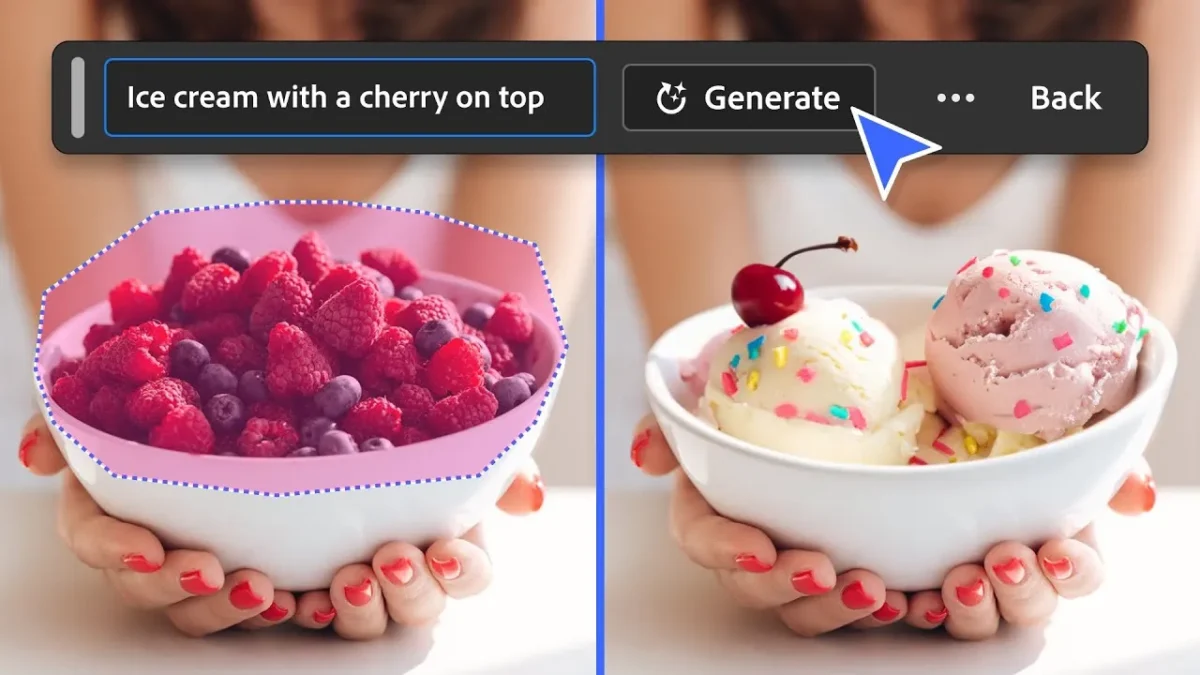
Through the wonders of Photoshop Generative Fill, Editor transformed a bowl of berries into a mouthwatering bowl of ice cream. The tool analyzed the colors, textures, and patterns of the berries and seamlessly generated a delectable ice cream scoop, creating a tantalizing visual treat.
Photobombing people removed:

Using Photoshop Generative Fill, Editor effortlessly removed photobombing individuals from an otherwise perfect picture. The tool skillfully analyzed the image, filled in the gaps, and restored the scene to its intended composition.
Single face photo extended to a full wide photo:
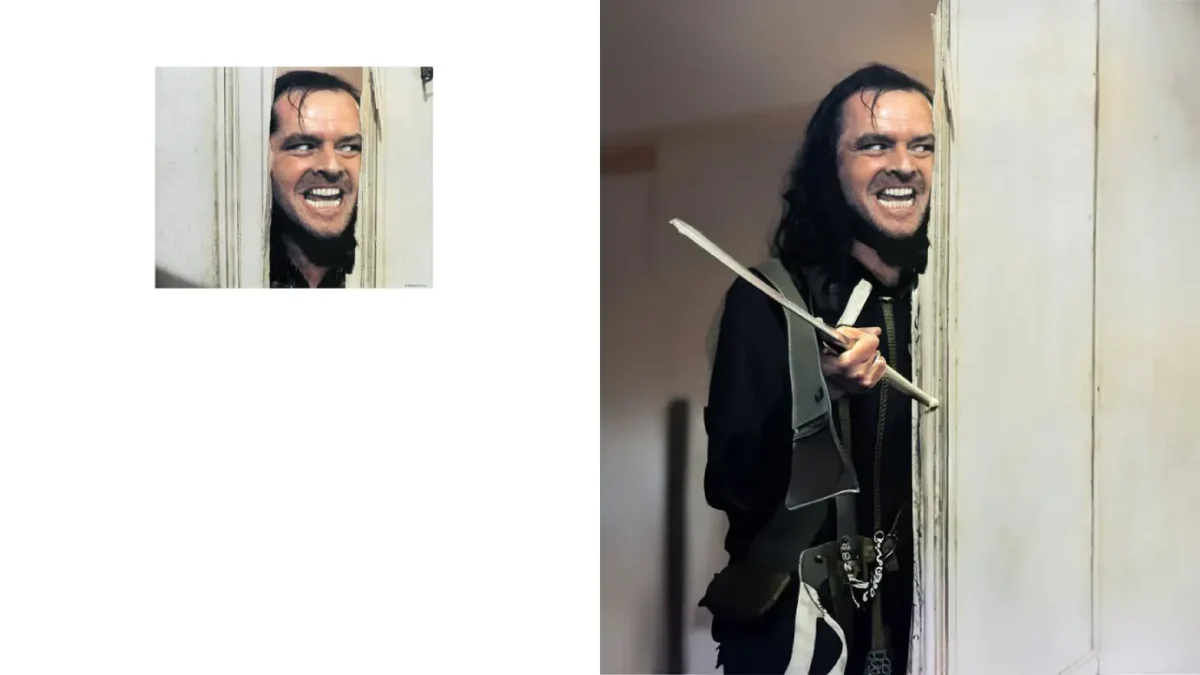
With the help of Photoshop Generative Fill, Editor extended a single face photo into a wide-angle composition. The tool analyzed the facial features, surroundings, and lighting conditions to generate a realistic expansion, resulting in a stunning panoramic image.
You can join our groups for future updates and tips we share here,
Conclusion:
Photoshop Generative Fill has revolutionized image editing, allowing us to accomplish remarkable transformations with ease. From changing backgrounds to removing unwanted elements, this powerful tool unleashes our creative potential. With its advanced algorithms and machine learning capabilities, Photoshop Generative Fill opens up endless possibilities for photographers and digital artists alike, enabling them to push the boundaries of their imaginations.








