As a digital artist, I am always on the lookout for innovative tools for retouching in photoshop that can elevate my creative process and streamline my workflow. One such remarkable advancement in the field of image editing is AI skin retouching, particularly in the context of Photoshop Generative Fill. I’ll make you witness the transformative power of Ai retouching and how it has revolutionized the way many editors approach image editing.
Table of Contents
The Power of AI Retouching in Photoshop Generative Fill:
Photoshop Generative Fill is a cutting-edge feature that utilizes artificial intelligence algorithms to analyze an image and automatically generate content to fill in areas that need retouching or removal. Whether it’s eliminating unwanted objects or enhancing certain elements, this AI-powered tool has become my go-to solution for quick and efficient retouching.
Magic Touch Panel for Photoshop Free Download After Photoshop Generative Fill?
Top 10 NSFW Ai Art Generator You Can Try for Free!
Adobe Photoshop Generative Fill Crack Download | Photoshop Ai 2023
Seamlessly Removing Unwanted Elements:
One of the most time-consuming tasks in image editing is removing unwanted elements, such as stray objects or blemishes, from a photograph. Ai retouching in Generative Fill has significantly simplified this process. With just a few clicks, I can effortlessly erase distracting elements from my images, allowing me to focus on the creative aspects of my work.
Enhancing Image Quality:
AI retouching goes beyond mere object removal; it can also enhance the overall image quality. By analyzing the existing elements in the photo, the AI algorithms intelligently fill in missing or damaged areas, resulting in a seamless and professional-looking final image.
Retaining the Authenticity of the Original Image:
As an artist, preserving the authenticity and integrity of my work is crucial. With Photoshop Generative Fill’s AI retouching, I am pleased to see that the tool seamlessly blends the retouched areas with the original image, ensuring a natural and realistic outcome.
Reducing Editing Time and Effort:
Time is of the essence in my creative process, and AI retouching has been a game-changer in terms of efficiency. Tasks that used to take hours of painstaking editing can now be accomplished within minutes, allowing me to invest more time in refining my artistic vision.
Customization and Fine-Tuning:
While AI retouching can handle many aspects of image editing automatically, I appreciate the ability to customize and fine-tune the results according to my preferences. Photoshop Generative Fill provides various options to control the output, giving me the freedom to retain my unique artistic style.
Embracing Innovation in Image Editing:
Ai retouching in Generative Fill represents a significant leap in the realm of image editing. As an artist, I am always eager to embrace new technologies that enhance my creative capabilities, and this AI-powered tool has truly impressed me with its potential.
Conclusion:
AI retouching in Photoshop Generative Fill has become an indispensable tool in my creative arsenal. Its ability to effortlessly remove unwanted elements, enhance image quality, and save precious editing time has transformed the way I approach image editing. As an artist, embracing innovation is key, and AI retouching has proven to be a powerful ally in realizing my artistic vision with efficiency and finesse.
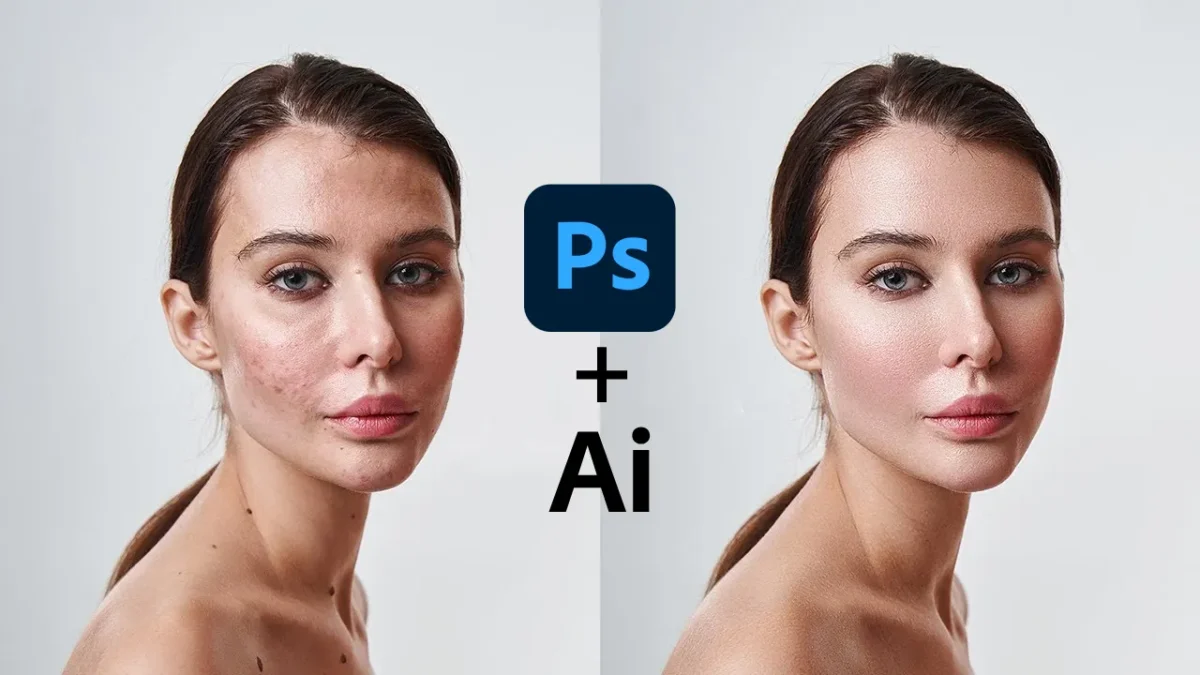
FAQs:
What is Ai retouching in Photoshop Generative Fill?
AI retouching in Photoshop Generative Fill is an advanced feature that uses artificial intelligence algorithms to automatically remove unwanted elements and enhance image quality in photographs.
How does AI retouching benefit artists and photographers?
AI retouching streamlines the editing process, saving time and effort, while preserving the authenticity of the original image and allowing for customization to match the artist’s style.
Can AI retouching be used alongside manual editing?
Yes, AI retouching in Generative Fill can be fine-tuned and customized to complement manual editing, providing artists with flexibility and control over the final image outcome.



