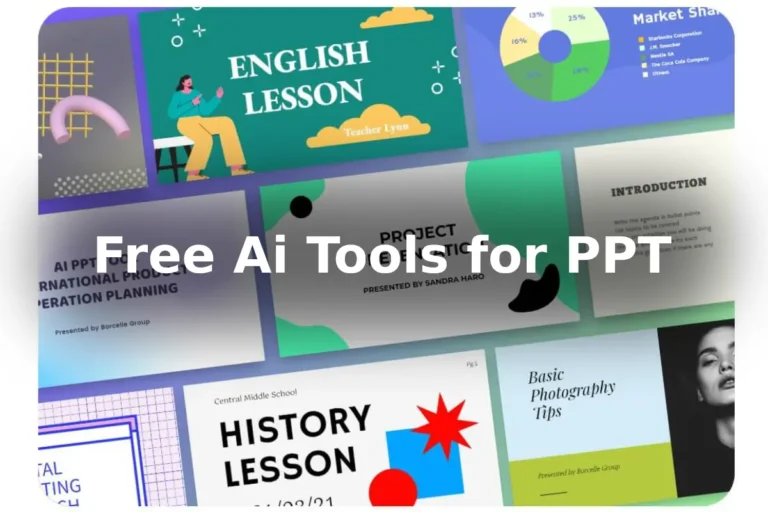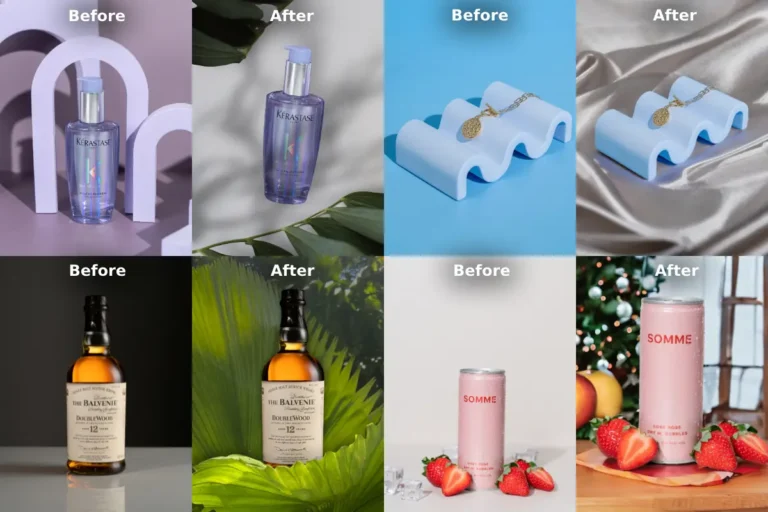I’m an avid user of TikTok and I have often found myself captivated by the endless stream of entertaining videos on the platform and it’s also been key tool for social media marketing. Like many others, I have also experienced the issue of TikTok crashing unexpectedly and i’ve searched everywhere why does tiktok keep crashing on internet. Let’s delve into the potential reasons behind TikTok’s frequent crashes, based on my personal observations and experiences.
Table of Contents
Overwhelming Server Load: The Burden of Popularity
One plausible explanation for TikTok’s consistent crashes is the immense popularity of the app. With millions of users worldwide, TikTok’s servers are under constant strain to handle the massive influx of video uploads, likes, comments, and other interactions. When the server load exceeds its capacity, crashes become inevitable, leaving users like me disappointed and annoyed.
Software Bugs and Compatibility Issues: The Technical Culprits
Another common cause of TikTok crashes lies within the app’s software itself. Like any complex software, TikTok may contain bugs or coding errors that disrupt its smooth functioning. These glitches can lead to crashes, especially when performing specific actions or using particular features within the app. Additionally, compatibility issues with different smartphone models or operating systems can exacerbate the problem, as not all devices may be optimally suited to run TikTok flawlessly.
Insufficient Device Resources: Struggling to Keep Up
TikTok is a resource-intensive application that demands significant processing power, memory, and network connectivity. When using TikTok on older or low-end devices, limited resources may hinder the app’s performance, leading to crashes. Insufficient RAM, storage space, or a weak internet connection can all contribute to the instability of the app and result in frequent crashes.
Outdated App Version: Neglecting the Updates
Sometimes, TikTok crashes can be attributed to using an outdated version of the app. Developers regularly release updates to address known issues, improve performance, and introduce new features. Ignoring these updates can leave users vulnerable to crashes and other problems. It is crucial to regularly check for app updates and install them promptly to ensure a stable TikTok experience.
Network Connectivity Problems: The Unseen Culprit
TikTok’s functionality heavily relies on a stable and robust internet connection. Any disruption or inconsistency in network connectivity can lead to crashes or other issues while using the app. Factors such as weak Wi-Fi signals, fluctuating data speeds, or crowded network environments can all contribute to TikTok crashes. Troubleshooting network problems, switching to a more reliable connection, or resetting network settings might help resolve these issues.
Conclusion for Why Does TikTok Keep Crashing
The recurring problem of app crashes has often tested my patience. While the exact cause may vary from one user to another, several common factors contribute to TikTok’s instability. Overwhelmed servers, software bugs, device limitations, outdated app versions, and network connectivity problems all play a role in TikTok crashes. To enhance the app’s stability and avoid frequent crashes, it is essential to keep the app updated, maintain sufficient device resources, and ensure a reliable internet connection.

Despite these challenges, TikTok remains a beloved platform for countless users worldwide, thanks to its engaging content and vibrant community. As TikTok continues to evolve, I hope that the developers prioritize addressing these issues to provide users with a seamless and crash-free experience, allowing us to fully enjoy the addictive world of TikTok videos.