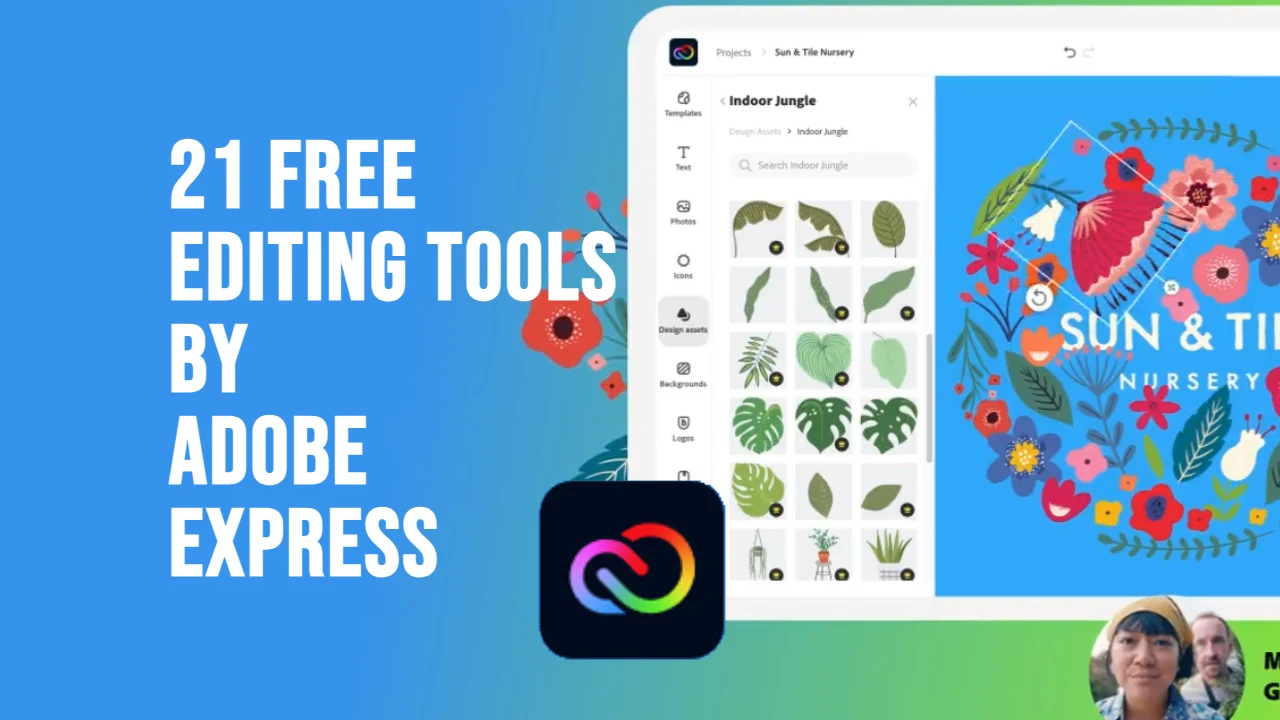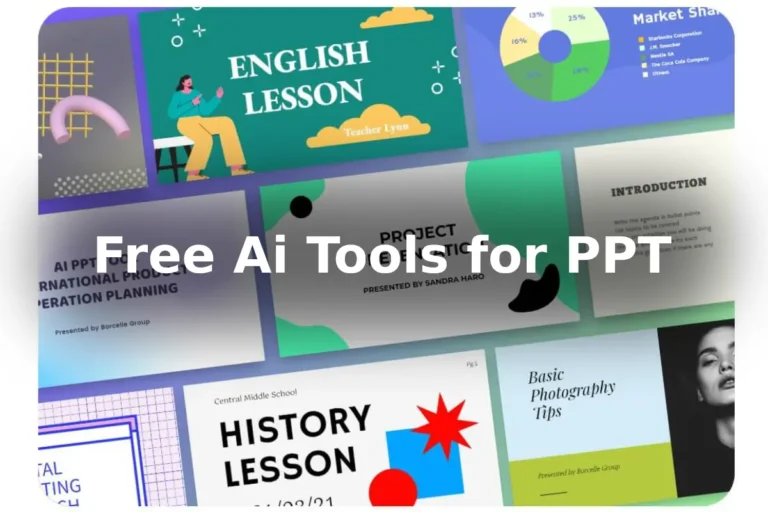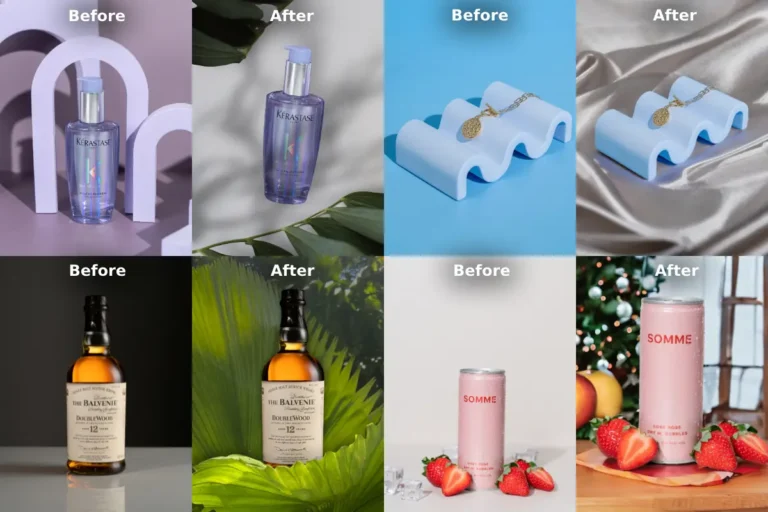As a content creator and passionate about photography and videography, I’ve always sought efficient and user-friendly editing tools. With 21 free Adobe Express editing tools, That has become my go-to platform for enhancing my visuals effortlessly. When you visit adobe express online editor, you will see ‘quick action’ tab in menubar. You just need to explore that tab and there you’ll have all editing tools. I’ve shared below the various tools Adobe Express offers, empowering users to create stunning images and videos with ease.
Table of Contents
| Image Editing Tools | Video Editing Tools | PDF Editing Tools | Create QR Code |
|---|---|---|---|
| Remove Background | Convert Video to MP4 | Create PDF | QR code generator |
| Resize Image | Convert Video to GIF | Export PDF | – |
| Convert to JPG | Crop Video | Combine PDF | – |
| Convert to PNG | Trim Video | Convert PDF | – |
| Convert to SVG | Resize Video | Edit PDF | – |
| Crop Image | Reverse Video | Organize PDF | – |
| – | Merge Video | – | – |
| – | Change Speed | – | – |
Editing Tools for Images and Graphics:
Remove Background:
With a simple click of the Remove Background icon, I can quickly erase unwanted backgrounds from my images, making the subject stand out beautifully.
Resize Image:
Whether it’s for social media, blog posts, or professional presentations, the Resize Image tool allows me to resize my images to the desired dimensions without compromising quality.
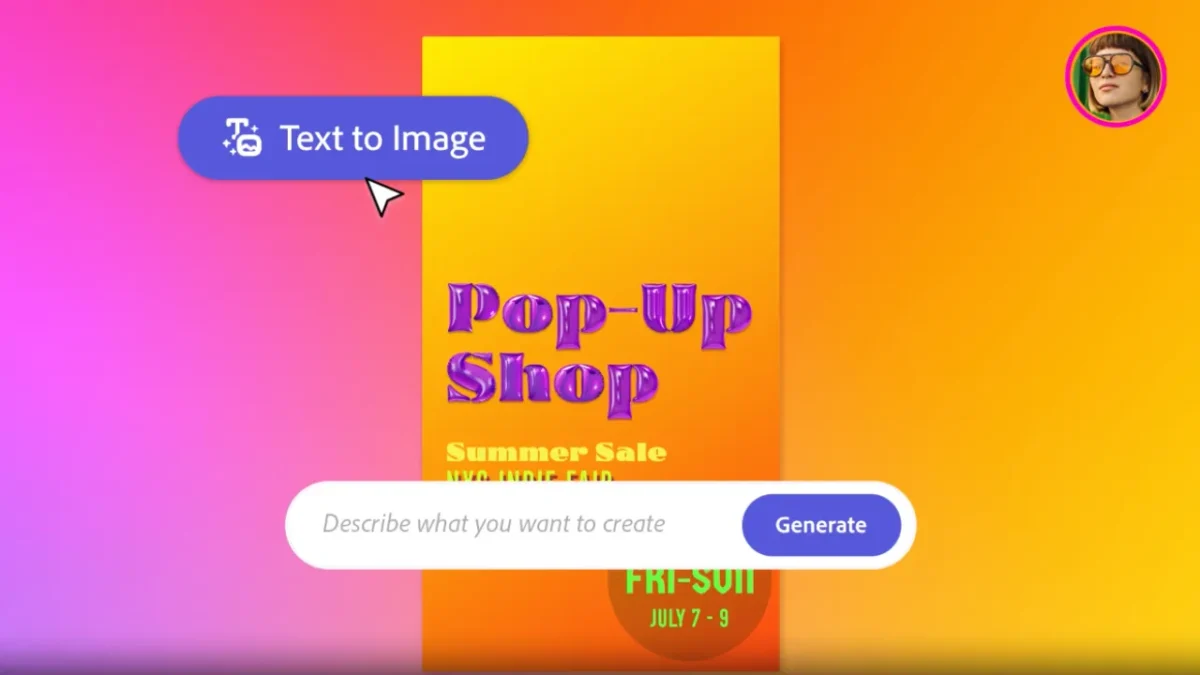
Convert to JPG:
When I need my images in a widely-supported format, the Convert to JPG tool seamlessly transforms them into high-quality JPEG files.
Convert to PNG:
The Convert to PNG feature is perfect for preserving image transparency, ideal for logos, icons, and other graphic elements.
Convert to SVG:
For scalable vector graphics, the Convert to SVG tool works wonders, enabling me to maintain the crispness of my designs.
Crop Image:
With the Crop Image tool, I can easily frame my photos, eliminating unnecessary elements and enhancing the composition.
Adobe Photoshop 24.7 Crack Download | Photoshop (Beta) 24.7
Ai Retouching in Photoshop Generative Fill: Enhancing Creativity and Efficiency
7 Ways Adobe Photoshop Beta with AI Will Revolutionize Ecommerce!
Editing Tools for Videos and GIFs:
Convert Video to MP4:
For compatibility and efficient sharing, the Convert Video to MP4 tool ensures my videos are in the widely-used MP4 format.
Convert Video to GIF:
Creating eye-catching GIFs from my videos is a breeze with the Convert Video to GIF feature, perfect for engaging social media content.
Crop Video:
By utilizing the Crop Video tool, I can trim and adjust the video frame, focusing on essential details and removing distractions.
Trim Video:
The Trim Video function allows me to cut out unwanted footage, ensuring my videos are concise and impactful.
Resize Video:
Whether for online platforms or presentations, the Resize Video tool lets me adjust video dimensions while maintaining quality.
Reverse Video:
With the Reverse Video feature, I can create captivating visual effects by playing my videos backward.
Merge Video:
Seamlessly combine multiple video clips into a single, cohesive video with the Merge Video tool, perfect for storytelling.
Change Speed:
The Change Speed feature empowers me to control the pace of my videos, adding drama or creating slow-motion sequences.
Editing Tools for PDF and Doc:
Create PDF:
I can easily convert my images and documents into PDF files using the Create PDF tool, ideal for sharing and archiving.
Export PDF:
The Export PDF tool allows me to extract specific pages or content from PDFs with precision and ease.
Combine PDF:
With the Combine PDF function, I can merge multiple PDF files into one comprehensive document.
Convert PDF:
Transforming PDFs into editable formats is effortless using the Convert PDF tool, streamlining content modification.
Edit PDF:
Make necessary adjustments and annotations to PDF files using the Edit PDF feature, ensuring accurate and up-to-date content.
Organize PDF:
To maintain a structured and coherent PDF, the Organize PDF tool lets me reorder pages and sections effortlessly.
Create a QR code:
The Create a QR code tool adds a touch of interactivity to my designs, allowing users to access content with a simple scan.
Conclusion for free adobe express:
Adobe Express’s 21 free editing tools for images and videos have become indispensable in my creative process. With their intuitive interface and versatile functionalities, I can transform my visuals and create captivating content that resonates with my audience. Whether I’m enhancing images, editing videos, or organizing PDFs, Adobe Express consistently delivers a seamless and empowering editing experience.
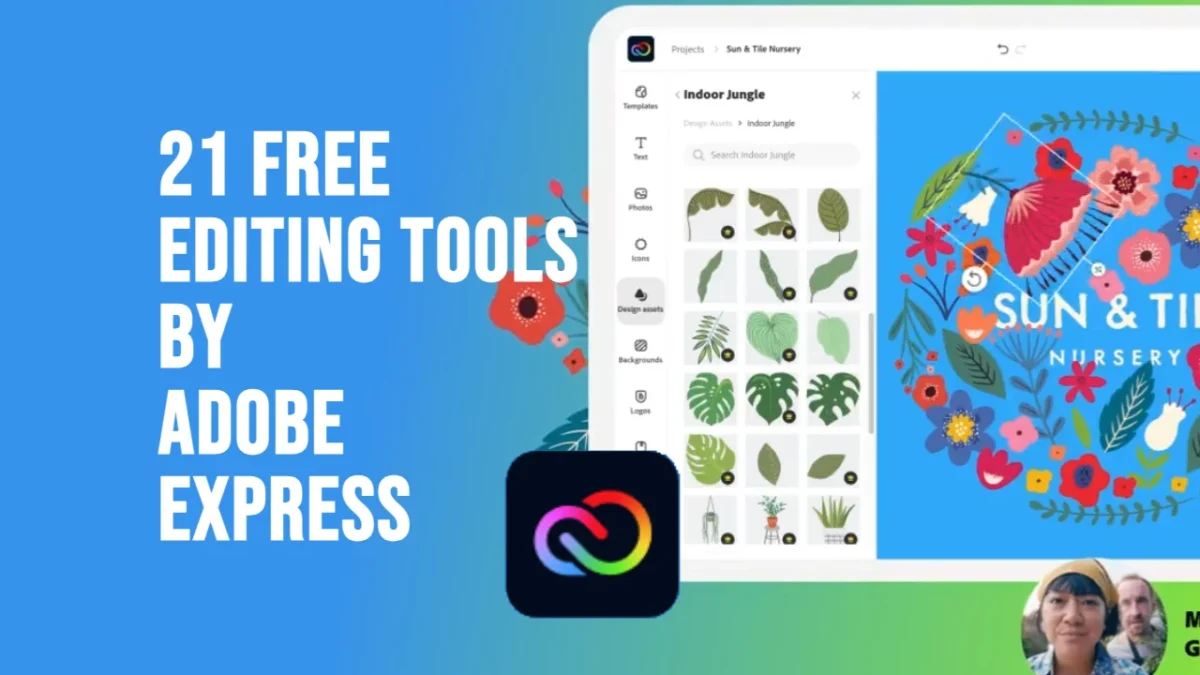
FAQs:
What can I do with Adobe Express’s Convert Video to GIF tool?
You can easily create eye-catching GIFs from your videos for engaging social media content.
How can I merge multiple video clips into a single video using Adobe Express?
Adobe Express offers the Merge Video tool, allowing you to seamlessly combine video clips for cohesive storytelling.
Can I convert PDF files into editable formats using Adobe Express?
Yes, Adobe Express’s Convert PDF tool enables you to transform PDFs into editable formats for streamlined content modification.