I always seek new tools like Runway Gen2 to enhance my creative projects. Since few months, I’ve been using Midjourney, an impressive AI art generator, and decided to give try new things as well. To my astonishment, I discovered that with the help of Runway Gen2, I could not only create stunning AI-generated images but also transform them into captivating videos. Let me share my exciting journey and experiences with you.
Exploring Midjourney’s AI Art Generation:
I started my creative journey with Midjourney’s AI art generation feature. The platform offered a wide range of art styles and elements to choose from. After experimenting with different options, I settled on a visually striking abstract artwork, filled with vibrant colors and intriguing shapes. The AI’s ability to produce unique and captivating designs amazed me.
Adobe Showing the Power of Firefly AI in Photoshop: Introducing Generative Fill and More
Adobe Express With Firefly: Revolutionizing Content Creation and Collaboration
Unlocking Video Creation with Runway Gen2:
Delving deeper into the capabilities of AI art, I came across Runway Gen2, a powerful creative platform that works seamlessly with Midjourney. To my surprise, I discovered that Runway Gen2 could convert AI-generated images into stunning videos with ease. This opened up a whole new world of possibilities for my creative projects.
The Simple Video Conversion Process:
Using Runway Gen2 to create a video from my AI-generated image was a breeze. The platform offered a user-friendly interface, making the process accessible to both beginners and experienced creators. All I had to do was upload the image from Midjourney and select the desired video settings, such as duration and transition effects.
Enhancing Videos with Customization Options:
What truly impressed me was the level of customization Runway Gen2 provided. I could add various effects, transitions, and audio to my video to create a unique and captivating visual experience. Whether I wanted a slow-paced, meditative video or a lively and dynamic one, the platform allowed me to tailor the output to suit my creative vision.
Expanding the Scope of Creative Projects:
The ability to convert AI-generated images into videos significantly expanded the scope of my creative projects. I could now use Midjourney and Runway Gen2 to design eye-catching visuals for marketing campaigns, social media content, and even animated short films. This seamless integration of AI and video editing tools has been a game-changer for my artistic endeavors.
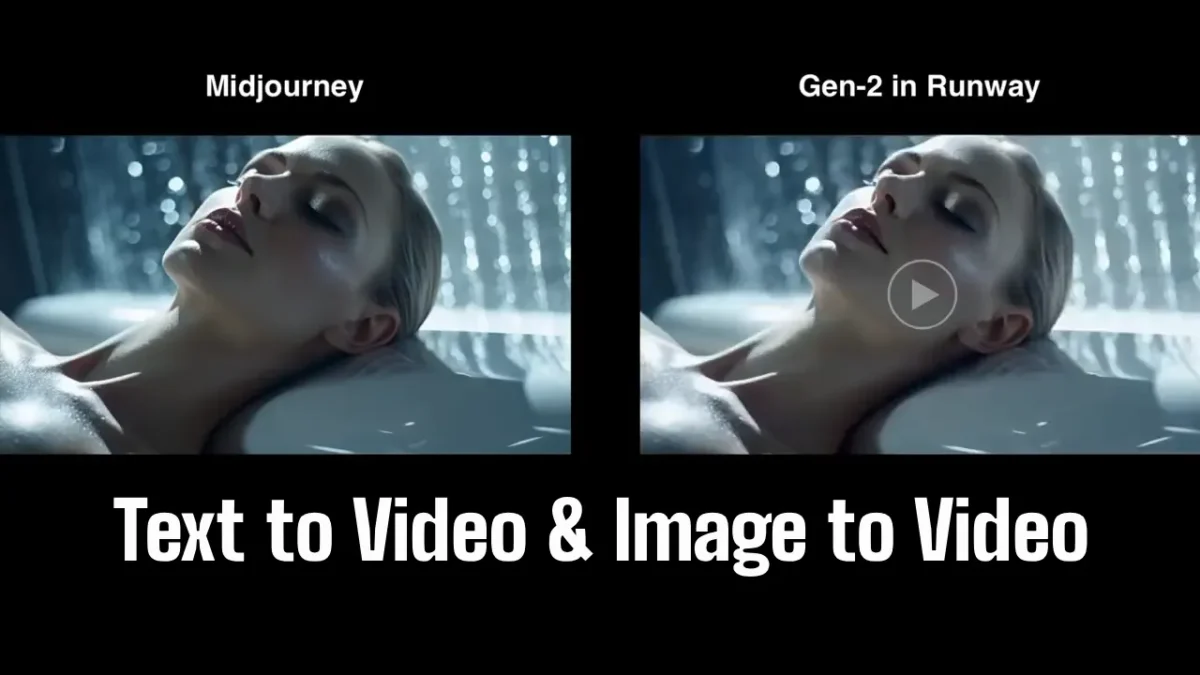
Final Thoughts:
My experience of seeing results of converting a Midjourney AI-generated image into a video in Runway Gen2 has been nothing short of astonishing. The power of AI in art generation combined with the generative video has opened up new horizons for my creativity. I look forward to exploring more possibilities and pushing the boundaries of my creative projects with these cutting-edge tools. If you’re a fellow creative looking to add a touch of magic to your work, I highly recommend trying out the seamless combination of Midjourney and Runway Gen2 to experience the wonders of AI-generated videos firsthand.



