Many ChatGPT users are seeing ‘there was an error generating a response’ error on their screen and here I’ve brought few solutions! ChatGPT (Chat Generative Pre-Trained Transformer) is an emerging AI chatbot that can assist with various tasks such as answering questions, programming, composing music, and more. However, there are instances when ChatGPT encounters an error message stating “There was an error generating a response.” We’ll explore several methods (discussed in reddit group as well) to troubleshoot and resolve this issue.
Fixing “There Was an Error Generating a Response”:
Table of Contents
Method 1: Refresh the Page and Try Again
Sometimes, the error is temporary, and refreshing the chat page can resolve it. Simply refresh the page, input your requirements, and press Enter to see if the error message disappears.
Method 2: Shorten Your Input
If your input contains excessively long words, it can trigger the error. To overcome this, consider shortening your input to within 2048 characters. This adjustment can help prevent the occurrence of the error.
Method 3: Provide Detailed Input
Ensure that your requirements are described in sufficient detail. Ambiguous or unclear input can confuse ChatGPT, leading to the error message. Providing more specific instructions can help the chatbot understand your desired task and minimize the chances of encountering the error.
Top 7 AI Art Generators on the Internet for Ai Artists
Method 4: Wait and Retry
ChatGPT may experience temporary unavailability or high traffic, causing the error to appear. To eliminate this possibility, wait for a few minutes, then reload the ChatGPT page and try again. This approach allows the system to stabilize, reducing the likelihood of encountering the error.
Method 5: Restart Your Web Browser
Technical issues within your web browser can sometimes trigger the error. To resolve this, simply restart your web browser, navigate back to the ChatGPT chat page, and attempt the task again. Restarting the browser can often rectify any underlying browser-related problems.
Method 6: Try Another Web Browser
If the aforementioned methods fail to resolve the error, attempting to access ChatGPT using a different web browser can be effective. Consider using Microsoft Edge or any alternative browser of your choice. Switching to a different browser can circumvent browser-specific issues that may be causing the error.
Contacting OpenAI Support:
If none of the above methods prove successful in resolving the error, it is advisable to seek assistance from OpenAI support. Visit help.openai.com to access their support resources and reach out for further assistance. OpenAI’s dedicated support team can provide you with the necessary guidance to resolve the issue.
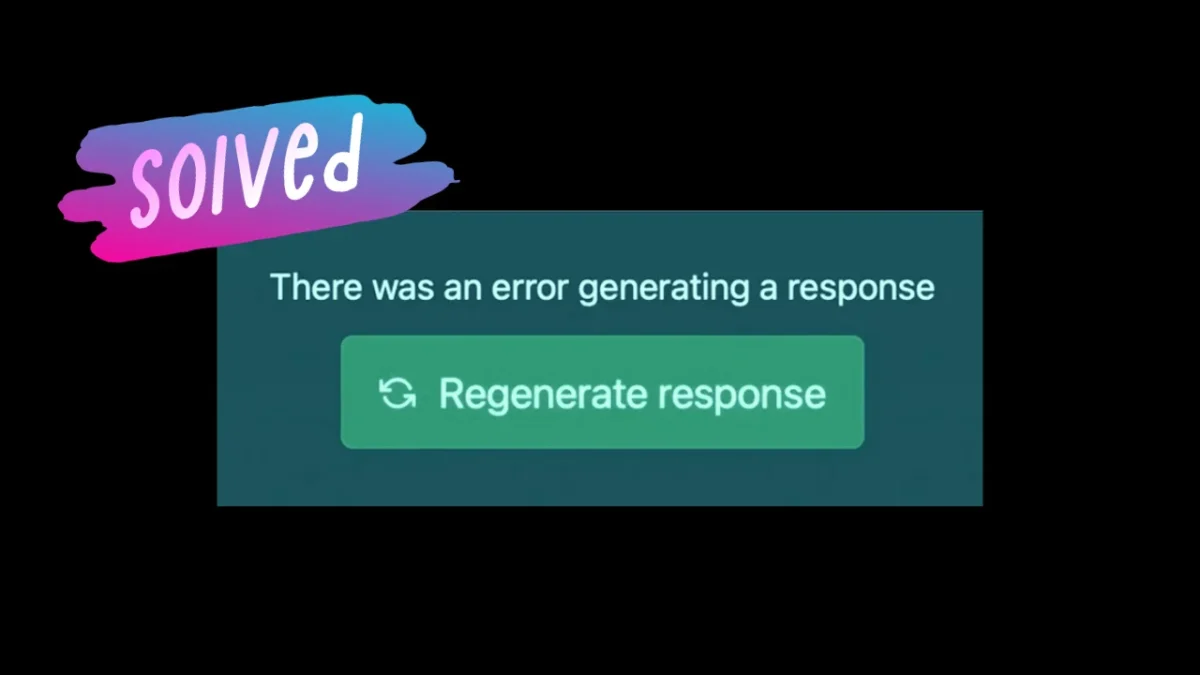
Conclusion:
ChatGPT is a versatile AI chatbot that can simplify various tasks. However, encountering the error message “There was an error generating a response” can disrupt its functionality. By following the troubleshooting methods mentioned in this article, you can increase the chances of resolving the issue and continue utilizing ChatGPT seamlessly. If the error persists, contacting OpenAI support ensures access to expert assistance.



