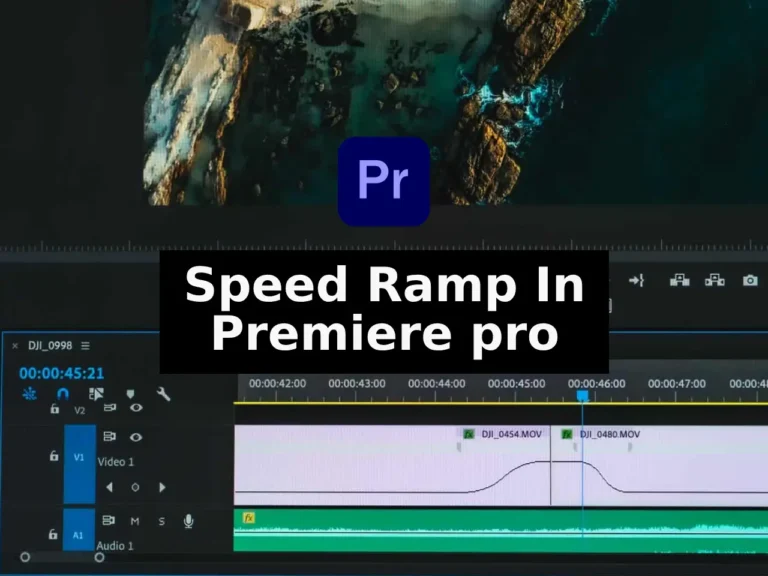Whenever we are in hurry in project and every creator encounters roadblocks. One such challenge, the perplexing error of can’t drag video to timeline Premiere Pro, can leave even the most seasoned editors scratching their heads. Now today’s new version has ai tools to edit fast but let me share my knowledge and provide the solutions I discovered for this old problem.
Table of Contents
Issue of Not Able to Drag Video to Timeline
The first time I encountered the error, I was in the midst of a time-sensitive project. Dragging a video to the timeline seemed like a simple task, but Premiere Pro had other plans. Instead of smoothly gliding into the editing space, the video clip stubbornly stayed in my project bin, refusing to budge.
Solution for ‘Can’t Drag Video to Timeline Premiere Pro‘:
Armed with newfound knowledge, I meticulously checked my sequence settings, ensuring they matched my video specifications precisely. Lo and behold, the moment of triumph arrived! With aligned settings, the video smoothly slid onto the timeline, ready for my creative touch.
Discovering other Issues:
After some deep-diving into forums and community threads, I stumbled upon a common culprit: mismatched video settings. Premiere Pro, as powerful as it is, can be finicky about video formats and resolutions. My imported video didn’t align perfectly with the sequence settings, causing the dragging error.
Preventing Future Hiccups:
Having conquered this challenge, I adopted a proactive approach. I now double-check my sequence settings before importing videos, ensuring seamless compatibility. This small but crucial step has spared me countless headaches, allowing my editing process to flow seamlessly.
Conclusion:
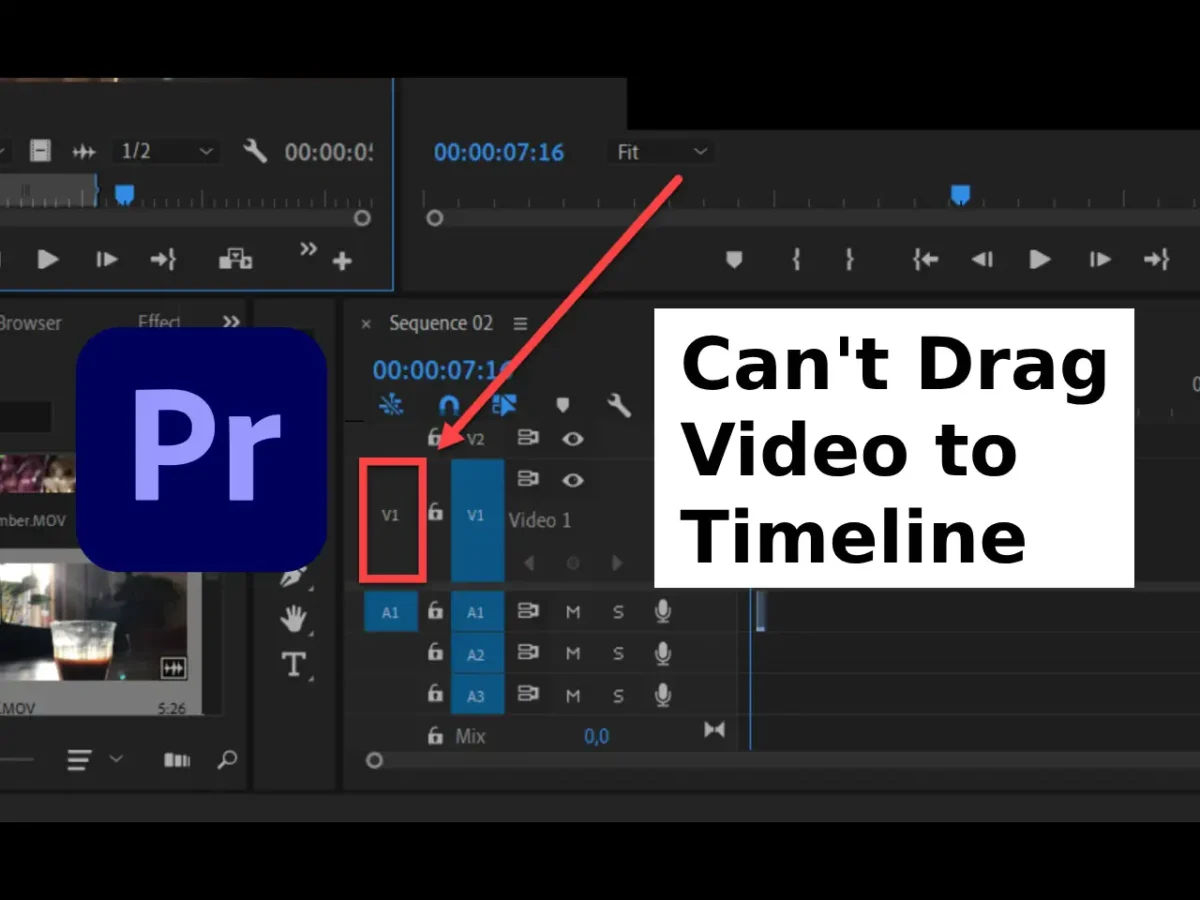
Encountering the “can’t drag video to timeline in premiere pro” error was undeniably frustrating, but it taught me the importance of patience and persistence in the digital realm. With the right knowledge and a bit of troubleshooting, even the most vexing Premiere Pro issues can be resolved. Remember, fellow creators, every roadblock is an opportunity to enhance our skills and unravel the mysteries of the editing world.