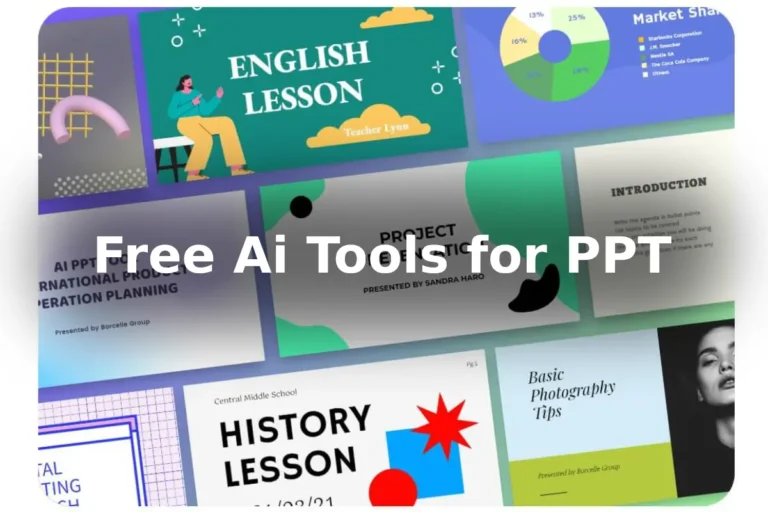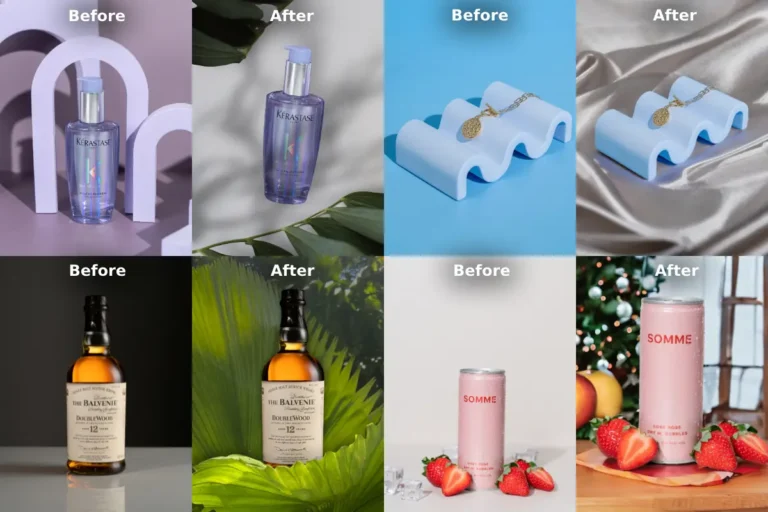Art and technology have always been intertwined, and the rise of artificial intelligence (Ai) has opened up a whole new realm of creative possibilities. Ai artists use algorithms and machine learning to generate or enhance artwork in ways that were previously unimaginable. From music and poetry to visual art and design, AI is transforming the way we create and experience art. I’ve explained in detail about how you can become an AI artist in just 7 days, regardless of your current skill level. So, let’s dive in and explore the exciting world of AI art!
Table of Contents

Day 1: Understanding the Basics of AI and Art
Before you can start creating AI art, it’s essential to understand the basics of AI and its role in art. Here are some key concepts to get you started:
What is AI?
Artificial intelligence refers to the ability of machines to learn and think like humans. It involves creating algorithms and models that enable computers to perform tasks that typically require human intelligence, such as recognizing patterns, making decisions, and learning from data.
How is AI used in art?
AI can be used in art in several ways, such as generating new artwork, enhancing existing artwork, and even creating interactive installations. For example, artists can use machine learning algorithms to generate new visual and auditory content, or to manipulate existing images in creative ways.
Types of AI art:
AI art can take many different forms, from generative art that is entirely created by machines, to collaborative pieces that involve both humans and machines. Some examples of AI art include paintings, sculptures, music, and even virtual reality experiences.
Tools and techniques:
To create AI art, you’ll need to familiarize yourself with the various tools and techniques available. Some popular AI art tools include machine learning libraries such as TensorFlow and Keras, as well as online platforms like Runway ML and Google’s DeepDream.
By understanding these basics, you’ll be better equipped to start creating your own AI art in the coming days.
Adobe Photoshop Generative Fill Crack Download | Photoshop Ai 2023
Day 2: Exploring AI Art Tools and Models
Now that you have a basic understanding of AI and its role in art, it’s time to explore the different tools, ai art generators and techniques available for creating AI art. Here are some key resources to get you started:
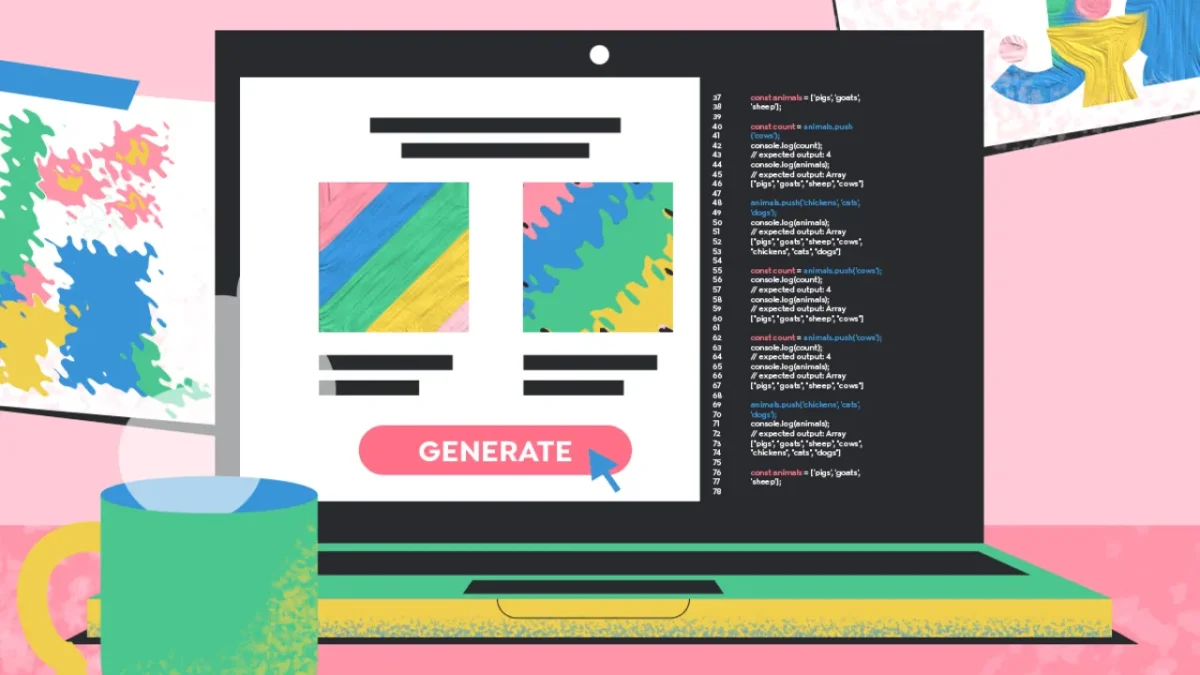
TensorFlow:
TensorFlow is an open-source machine learning library developed by Google that can be used for a variety of tasks, including creating AI art. It’s a powerful tool that allows you to train and run machine learning models on your own computer.
Keras:
This is another popular machine learning library that is built on top of TensorFlow. Keras provides a high-level interface for building and training machine learning models, making it an excellent choice for beginners.
Runway ML:
Runway ML is an online platform that provides access to a range of pre-trained machine learning models that you can use to create your own AI art. It’s a great option if you don’t have a lot of experience with machine learning and want to get started quickly.
Google’s DeepDream:
DeepDream is a neural network visualization tool that can be used to generate surreal and abstract images. It’s based on a convolutional neural network and uses a technique called “inceptionism” to generate its unique visual style.
Generative Adversarial Networks (GANs):
GANs are a type of machine learning model that can be used to generate new images based on existing datasets. They work by pitting two neural networks against each other – one that generates images, and one that tries to identify whether the images are real or fake.
By exploring these tools and techniques, you’ll be able to find the ones that work best for you and start creating your own AI art in no time.
Learning to Use Generative Adversarial Networks (GANs) for Art
Generative Adversarial Networks (GANs) are a powerful tool for creating AI art. They work by generating new images based on existing datasets, using two neural networks that compete with each other. Here’s how to get started with GANs for art:
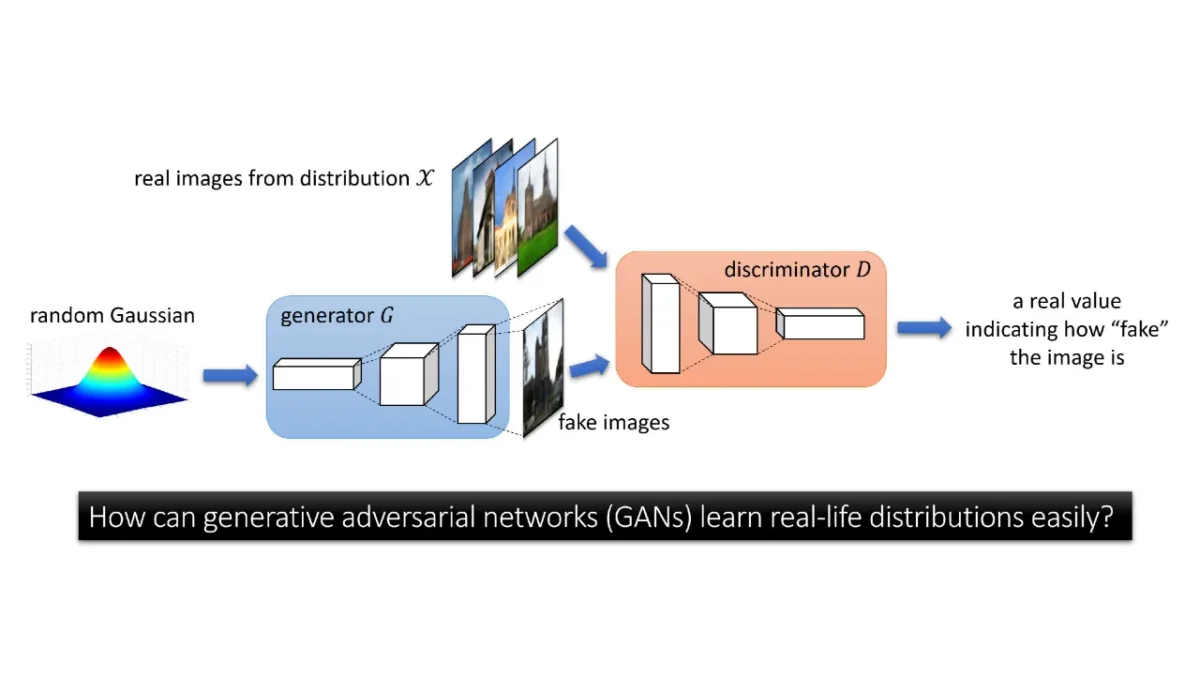
Day 3: Start Learning Ai Art Generators:
Here’s a brief table summarizing the information about different AI art generators:
| AI Art Generator | AI Models Used | Platform | Pricing |
|---|---|---|---|
| DALL·E 2 | DALL·E 2 | Web | $15 for 115 credits (1 credit = 1 prompt with 4 options) |
| Bing Image Creator | DALL·E 3 | Web | Free |
| DALL·E 3 (ChatGPT) | DALL·E 3 | Web (via ChatGPT) | $20/month as part of ChatGPT Plus |
| DreamStudio (Stable Diffusion) | Stable Diffusion | Web | Free for 25 credits; $10 for 1,000 credits (enough for ~1,200 images with default settings) |
| Midjourney | Midjourney | Discord | From $10 for 3.3 hours of GPU time per month |
| Canva | Stable Diffusion | Web, iOS, Android | Free; from $12.99/month for Pro with more AI features |
| NightCafe | Stable Diffusion, DALL·E 2, CLIP-Guided Diffusion, VQGAN-CLIP | Web | From $6/month for 100 credits (enough for ~1,240 images per month) |
| OpenArt | Stable Diffusion, DALL·E 2, and other open source models | Web | Free for 50 trial credits; from $10/month for 5,000 credits |
| Adobe Firefly | Firefly | Web, Adobe Express, Adobe Photoshop, and other Adobe tools | Free for 25 credits per month; from $5/month for 100 credits per month (included with various Adobe subscriptions) |
| Jasper Art | Doesn’t say, but appears to be based on Stable Diffusion | Web | From $39/month for unlimited images |
| Prodia | Stable Diffusion and other open source models | Web | Free for unlimited images one at a time; from $4.99 for faster images two at a time |
| Leap AI | Stable Diffusion and other open source models | Web | Free for 100 images and 1 model; then from $9/month for 250 images and 1 model |
| Craiyon | Based on original DALL·E model (Not DALL·E 2) | Web | Free; from $6/month for faster images and no watermark |
| getimg.ai | Stable Diffusion and other open source models | Web | Free for 100 images per month; from $12/month for the Basic plan, with 3,000 images/month and the ability to train your own models |
| Shutterstock AI Image Generator | DALL·E 2 | Web | Free to generate images; from $19/image to download |
| Generative AI by Getty Images | Custom model developed with NVIDIA | Web | Custom |
| Deep Dream Generator | Custom-trained models | Web | Free for 20 images with default settings; from $19/month for the Advanced plan, which allows for hundreds of images per month |
| Artbreeder | BigGAN and StyleGAN | Web | Free for 3 credits per month and most features; from $8.99/month for 100 credits per month, which allows you to use more powerful features more often |
| Stablecog | Stable Diffusion and other open source models | Web | Free for 100 images; from $10/month for the Starter plan with 1,750 images per month |
| DeepAI | Custom models | Web | Free; from $5/month for 500 images |
| StarryAI | VQGAN-CLIP and CLIP-Guided Diffusion | Web, iOS, Android | Free for 5 credits/day; from $11.99/month for 50 credits/month |
| Fotor | Doesn’t say, but probably based on Stable Diffusion | Web | Free for 3 images; from $20 for 200 credits |
| Vance AI Art Generator | Doesn’t say, but probably based on Stable Diffusion | Web | Free for 3 images/month; from $5 for 100 credits |
| Runway | Appears to be Stable Diffusion, but you can train your own | Web | Free trial; from $15/editor/month for the Standard plan, with 625 credits per month |
| WOMBO Dream | Doesn’t say, but probably VQGAN-CLIP-based | Web, iOS, Android, Discord | Free; from $9.99/month for premium features like making multiple outputs from one prompt |
| Picsart | Doesn’t say, but probably Stable Diffusion-based | Web, iOS | Free; from $13/month for no watermarks and premium features |
| CF Spark Art | Doesn’t say, but probably VQGAN-CLIP-based | Web | Free; from $9/month for faster generating and private downloads |
| Pixray | VQGAN-CLIP-based models | Web | Free |
| Let’s Enhance | Doesn’t say, but appears to be Stable Diffusion-based | Web | Free for 10 credits/month and watermarked images; from $12/month for 100 credits/month |
Please note that the pricing information is summarized and may vary based on specific plans and features offered by each platform. You must start learning any of the above mentioned ai art generators to generate ai art in blink of an eye.
Day 4: Creating Your First AI Artwork
Now that you’ve familiarized yourself with the basics of AI and the tools and techniques for creating AI art, it’s time to create your first artwork. Here are the steps to follow:
Choose your medium:
The first step is to choose the type of art you want to create. This could be a painting, sculpture, or digital art piece. Decide on the medium you want to work with and the tools you’ll need to create your art.
Select a dataset:
Choose a dataset that will be used to generate your artwork. This could be anything from photographs of nature to abstract paintings. Make sure the dataset is large enough to provide a good range of examples.
Train the GAN:
Use the tools and techniques you learned on Day 3 to train your GAN. Fine-tune the generator and discriminator networks until you are happy with the results.
Generate new images:
Once your GAN is trained, you can start generating new images. Use the random noise input to the generator network to create unique images that are based on the dataset.
Create your artwork:
Now that you have a selection of images generated by your GAN, it’s time to create your artwork. Use the images as inspiration for your own art piece, whether that’s a painting, sculpture, or digital art piece. Sometimes this ai art generators are also a way to get rid of your creative block.
Refine and edit:
Once you’ve created your initial artwork, refine and edit it until you are happy with the final result. Make sure to experiment with different techniques and styles to create something truly unique.
By following these steps, you’ll be able to create your first AI artwork and explore the exciting possibilities of AI art. Don’t be afraid to experiment and try new things – the possibilities are endless!
How to Extend Background and Remove Objects In Photoshop Generative Fill?
Day 5: Refining Your AI Artistic Skills
Creating AI art is a continuous learning process, and refining your skills is key to producing even better results. Here are some tips for refining your AI artistic skills:
Keep learning:
Stay up to date with the latest developments in AI and art. Attend workshops, conferences, and webinars to learn from other artists and experts in the field. Read blogs and articles to stay informed about new tools and techniques.
Experiment with different techniques:
AI art is a versatile field that allows for experimentation with various techniques. Experiment with different training datasets, GAN architectures, and hyperparameters. This will help you to develop your own style and push the boundaries of what’s possible.
Collaborate with other artists:
Collaborating with other artists can be a great way to learn new techniques and gain inspiration. Collaborating with artists from different backgrounds and disciplines can also help you to explore new ideas and approaches to AI art like below shown is ai generated surreal interior photos from a midjourney ai artist.

Keep a sketchbook:
Keeping a sketchbook is a great way to capture and develop your ideas. Use it to sketch out new concepts, experiment with different techniques, and explore new directions for your work.
Get feedback:
Share your work with other artists and experts in the field to get feedback and constructive criticism. This will help you to identify areas for improvement and refine your skills.
By following these tips, you’ll be able to refine your AI artistic skills and take your work to the next level. Remember, AI art is a constantly evolving field, and there’s always something new to learn and explore.
Day 6: Sharing Your AI Artwork with the World
Sharing your AI artwork with the world is an exciting part of the creative process. We previously feature an an artist who shared his ai generated animal selfies and those pictures went viral like crazy.

Here are some tips for getting your work out there:
Create a portfolio:
Create a portfolio of your best work to showcase your skills and style. Include a variety of pieces that demonstrate your range and abilities.
7 Steps to Create an Eye-Catching Behance Portfolio in a Day
Share on social media:
Social media is a great way to reach a wider audience and connect with other artists and enthusiasts. Share your work on platforms such as Instagram, Twitter, and Facebook, using relevant hashtags and tags to increase visibility.
Submit to art competitions and exhibitions:
Submit your work to art competitions and exhibitions to get it seen by a wider audience. This will also give you the opportunity to receive feedback from experts in the field.
Collaborate with others:
Collaborating with other artists, designers, and creative professionals can help you to expand your network and reach new audiences. Look for opportunities to collaborate on projects or participate in group shows.
Consider selling your work:
If you’re interested in selling your work, consider setting up an online store or selling through a third-party platform such as Etsy or Redbubble. Make sure to set fair prices and provide high-quality images of your work.
By sharing your AI artwork with the world, you can inspire others and contribute to the growing field of AI art. Don’t be afraid to put your work out there and connect with other artists and enthusiasts.
Day 7: Taking Your AI Art to the Next Level
After creating your first AI artwork and sharing it with the world, it’s time to take your AI art to the next level. Here are some tips for advancing your skills and exploring new possibilities:
Try new mediums and techniques:
Experiment with different mediums and techniques to create unique and innovative pieces. Consider incorporating physical elements such as sculpture or mixed media into your digital AI art.
6 Ways Photoshop Beta Will Revolutionize Product Photographer’s Life!
Explore new datasets:
Expand your dataset collection to include a wider variety of images and styles. This will allow you to create more diverse and interesting artwork.
Customize your GAN:
Customize your GAN architecture and hyperparameters to create more complex and interesting images. This will help you to refine your style and develop new approaches to AI art.
Incorporate other AI techniques:
Experiment with other AI techniques such as style transfer or image segmentation to create even more diverse and interesting artwork.
Collaborate with experts:
Collaborate with experts in AI and art to learn new techniques and gain insights into the latest developments in the field.
By taking your AI art to the next level, you’ll be able to push the boundaries of what’s possible and create truly unique and innovative artwork. For example, Many artists are adding motion graphics skill into ai art and creating completely new digital artworks. Remember to keep learning, experimenting, and collaborating to continue to refine your skills and explore new possibilities in AI art.
Career or Jobs for an Ai Artist
As a part-time AI artist, I am constantly amazed by the innovative ways in which machine learning and artificial intelligence can be used to create beautiful and engaging art. From generating intricate digital paintings to developing cutting-edge interactive installations, the field of AI art offers a wealth of exciting and rewarding career opportunities.

I will explore some of the diverse and dynamic job roles available to AI artists, along with the skills and qualifications needed to succeed in these positions.
AI Artist / Designer
As an AI artist or designer, I am responsible for creating visually stunning and technically sophisticated digital art pieces using machine learning algorithms and other AI technologies. This role requires a strong understanding of programming and coding, as well as an eye for aesthetic design.
UX Designer
In addition to creating beautiful art, AI artists can also excel in the field of user experience (UX) design. In this role, I work closely with software developers and engineers to design intuitive and engaging user interfaces for various digital products and platforms.
Creative Technologist
As a creative technologist, I combine my artistic and technical skills to develop cutting-edge interactive installations and experiences. This role involves collaborating with a team of engineers and designers to conceptualize and execute projects that push the boundaries of what is possible with AI and other emerging technologies.
Art Director
For those with a strong background in the arts and a passion for technology, a career as an AI art director can be highly rewarding. In this role, I am responsible for overseeing the creative direction of AI art projects, from conceptualization to execution. This role requires a deep understanding of both art and technology, as well as strong leadership and management skills.
Animator
AI technology is increasingly being used in the field of animation, and AI artists with strong coding and programming skills can excel in this field. As an AI animator, I create dynamic and engaging animated sequences using machine learning algorithms and other AI tools.
Game Designer
AI technology is also transforming the field of game design, and AI artists with a strong understanding of programming and game development can find exciting career opportunities in this field. As an AI game designer, I am responsible for designing and developing immersive and engaging games using AI technologies.
To succeed as an AI artist, it is essential to possess a diverse range of technical and artistic skills, as well as a strong understanding of emerging technologies and their potential applications in the field of art and design. In addition to a strong educational background in art and technology, it is also important to stay up-to-date on the latest developments in AI and related fields. New Photoshop Beta is best to try for combination of photoshop and Ai tools.
Income Potential of an AI Artist
I am often asked about the income potential of this exciting and innovative career path. While the earnings of an AI artist can vary widely depending on a number of factors, including experience, skillset, and location, there are several general trends and factors to consider when estimating potential earnings.

Let’s explore some of the factors that can impact the income of an AI artist, as well as some general estimates of potential earnings.
Factors that Impact Income
Experience and Skillset
As with most creative fields, experience and skillset are key factors that can impact an AI artist’s earning potential. Those with several years of experience and a diverse range of technical and artistic skills are generally able to command higher salaries than those just starting out in the field.
Education and Credentials
While formal education is not always necessary for success as an AI artist, those with a strong educational background in art, design, or computer science may have an advantage in terms of earning potential. Additionally, certain certifications or credentials in AI or related fields can signal to potential employers that an AI artist is highly skilled and knowledgeable.
Industry and Location
The industry and location in which an AI artist works can also have a significant impact on income. For example, AI artists working in the tech industry or in major metropolitan areas may earn more than those working in smaller cities or in industries with lower demand for AI art.
Freelance vs. Full-Time Employment
The income of an AI artist can also vary depending on whether they work as a freelance artist or as a full-time employee of a company. Freelance AI artists may have more flexibility and control over their income, but they may also experience greater income volatility and uncertainty.
Estimates of Potential Earnings
| Position | Annual Salary Range | Monthly Income Range |
|---|---|---|
| Entry-Level AI Artist | $40,000 – $60,000 | $3,000 – $5,000 |
| Experienced AI Artist | $70,000 – $100,000 | $5,800 – $8,300 |
| Lead AI Artist or Art Director | $100,000 – $150,000 or more | $8,300 – $12,500 or more |
| Freelance AI Artist | $2,000 – $8,000 or more (per month) | $50 – $200 per hour |
Entry-Level AI Artist
As an entry-level AI artist, the annual salary can range from $40,000 to $60,000, with an average monthly income of approximately $3,000 to $5,000.
Experienced AI Artist
As an experienced AI artist with several years of experience and a strong skillset, the annual salary can range from $70,000 to $100,000, with an average monthly income of approximately $5,800 to $8,300.
Lead AI Artist or Art Director
As a lead AI artist or art director, the annual salary can range from $100,000 to $150,000 or more, with an average monthly income of approximately $8,300 to $12,500 or more.
Freelance AI Artist
Freelance AI artists may charge anywhere from $50 to $200 per hour depending on their experience and the complexity of the project. This can translate to a monthly income of anywhere from $2,000 to $8,000 or more.
It is important to note that these estimates are just that – estimates. The income of an AI artist can vary widely depending on a number of factors, and it is important for individuals to do their own research and consider their own unique circumstances when estimating potential earnings.
Conclusion
AI art is a rapidly growing field that offers endless possibilities for creativity and innovation. By understanding the basics of AI and art, exploring AI art tools and techniques, learning to use art generators, creating AI artwork, refining your skills, sharing your work with the world, and taking your AI art to the next level, you can embrace the possibilities of AI art and contribute to this exciting field.
Whether you’re an artist looking to explore new mediums and techniques or an AI enthusiast interested in the intersection of art and technology, AI art offers a world of opportunities for exploration and creativity. By continually learning and experimenting, you can push the boundaries of what’s possible and create truly unique and inspiring works of art.
So, embrace the possibilities of AI art, and let your imagination and creativity run wild. Who knows what you might discover and create in the process!
FAQs
How do I get started with AI art?
To get started with AI art, you can begin by learning art generative platforms. You can also explore the different AI art tools available online and experiment with different techniques.
How long does it take for AI to make art?
The time it takes for AI to make art depends on the complexity of the project and the type of prompts used. Some AI art generators can create art in seconds, while others may take several minutes.
Do Ai artists make money?
Yes, AI art generators can make money through various channels such as selling prints, licensing artwork, and creating commissioned pieces. However, the earnings may vary depending on the popularity and demand for the artwork.
Can I legally use AI art?
The legality of using AI art depends on the ownership and copyright of the original artwork. If the AI-generated artwork is based on a copyrighted image or design, then it may be illegal to use or sell without proper permission or licensing.
Does AI art require skill?
AI art requires some level of skill and knowledge in both art and technology. To create high-quality AI art, one must have a strong understanding of prompts and design principles.
Does AI art pay artists?
Yes, AI art can pay artists depending on the demand and market value of their work. However, the earnings may vary depending on the artist’s level of experience, reputation, and the type of art they create.